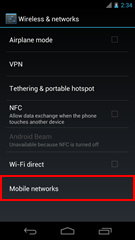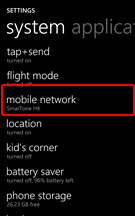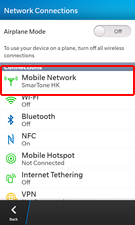- Latest Offers & AI Updates
- Service Plans & Prepaid Cards
- Phones & Products
- 5G Broadband & Home Services
- International Roaming
- Privileges & Support
Never worry again about a lost phone
Forward your calls so you never miss a thing
The in-store support you're used to, now available in Singapore, Malaysia and Sri Lanka
| Destination | Network Operator |
|---|---|
| Singapore |
MobileOne |
| Malaysia |
CelCom |
| Sri Lanka |
Dialog Telekom |
If you have any enquiry while roaming, simply call our 24-Hour Free Roaming Hotline +852 2793 6397 via mobile for assistance (only for SmarTone postpaid mobile number).
Traveller customers can simply call our free roaming hotline by dialing *131*111# on their mobile phone to speak to a customer service officer#
#Roaming charges apply for non-Traveller customers
*131* PhoneHome lets you call back to Hong Kong with substantial savings. You can enjoy greater saving than standard roaming. No registration, monthly fee, or deposit required.
When using VoLTE roaming, you cannot apply via below methods. It is recommended to apply in advance before leaving/ after returning to Hong Kong.
| Set Up Call Forwarding | |
| Cancel Call Forwarding |
*If it is not a Hong Kong phone number, charges will apply according to International Call Forwarding services. For more details, please click here。
Using call forwarding for 'Busy', 'No Answer' or 'Unreachable' calls may lead to two-way long distance calling charges. This is because the calls will be relayed first to the country in which you are roaming and then back to your preassigned Hong Kong number. So it's important for you to deactivate these call forwarding features from your mobile before your departure.
| Cancel the Conditional Forwarding feature | |
|---|---|
| Busy Call Forwarding | |
| No Answer Call Forwarding | |
| Unreachable Call Forwarding | |
While abroad, your mobile phone will select a network automatically. If the network experience is subpar or unable to connect to the local network, you can:
(iOS) Selected “Settings” → Selected “Mobile Data” → Select “Network Selection” → then select a network
(Android) Selected “Settings” → Select “Connections” → Select “Mobile networks” → Select “Network operators” → Search networks → then select a network
Many apps consume bandwidth through automatic software updates, push notifications, and more. These apps may incur roaming data charges even all app categories are OFF in the Roaming Data app ![]() . Remember to switch off these apps or any automatic update settings to avoid unnecessary roaming charges.
. Remember to switch off these apps or any automatic update settings to avoid unnecessary roaming charges.
Using apps like WhatsApp and Facebook while roaming, or automatic app updates will incur a data charge (from $0.12/KB). To enjoy great value data while roaming with peace of mind, use our Data Roaming Day Pass. Please contact our staff for details.
If you need to use lots of data while roaming (for example, downloading files or streaming videos), please use Wi-Fi, which is more economical. However, your phone may still switch to the local network if the Wi-Fi signal is weak, which may incur data charge.
If you want to avoid roaming data charges, please switch OFF data roaming in your phone's settings. You will not be able to use WhatsApp, WeChat, iMessage or MMS via the roaming network when data roaming is switched OFF. Make sure you don’t need to use these apps or similar apps before switching OFF data roaming.
Please remember to restart your phone after disabling the data roaming setting. It will ensure the data roaming is completely disabled.