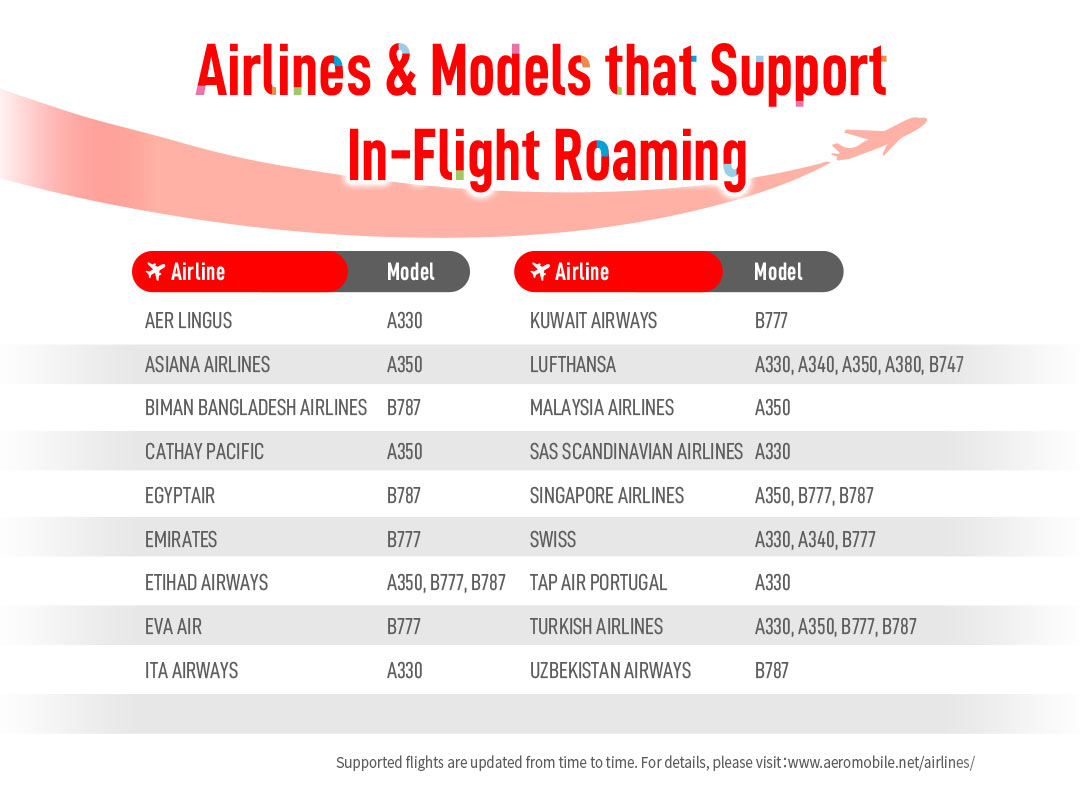1Remember to check if your flight supports in-flight roaming before boarding, please refer to the images below.
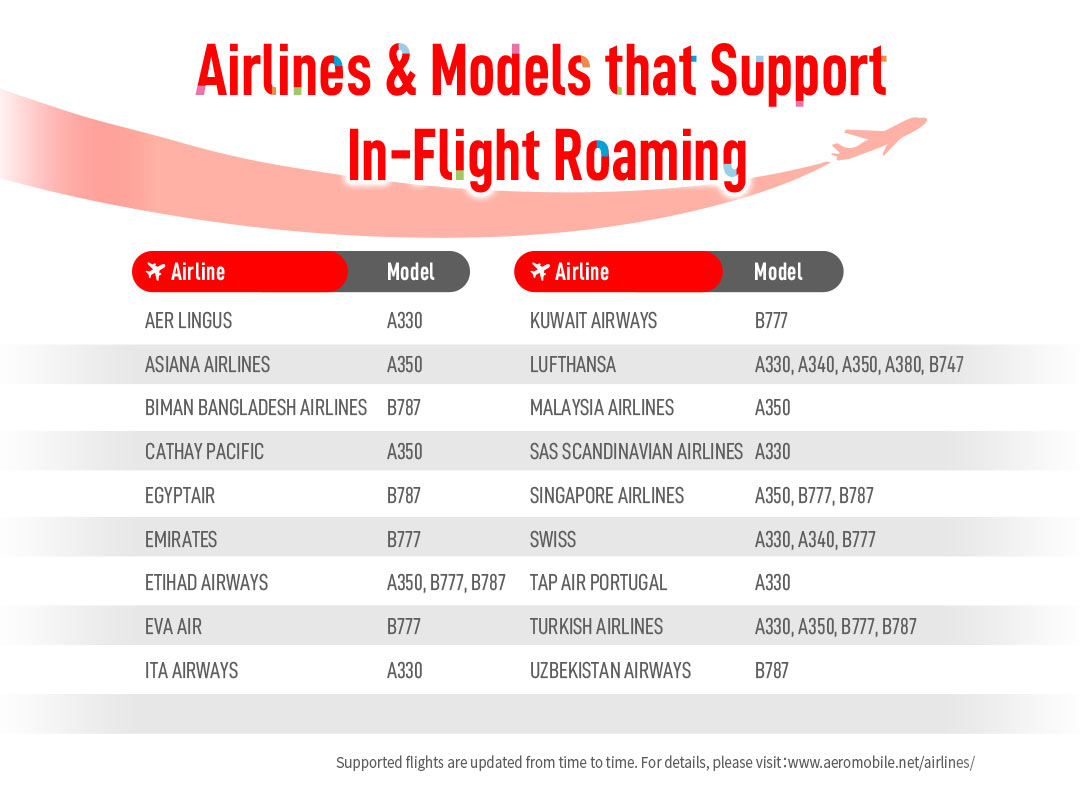
2If you wish to use in-flight roaming during the flight, turn off Airplane Mode and enable Data Roaming when the cabin crew announces that mobile devices can be used.
1Remember to check if your flight supports in-flight roaming before boarding, please refer to the images below.
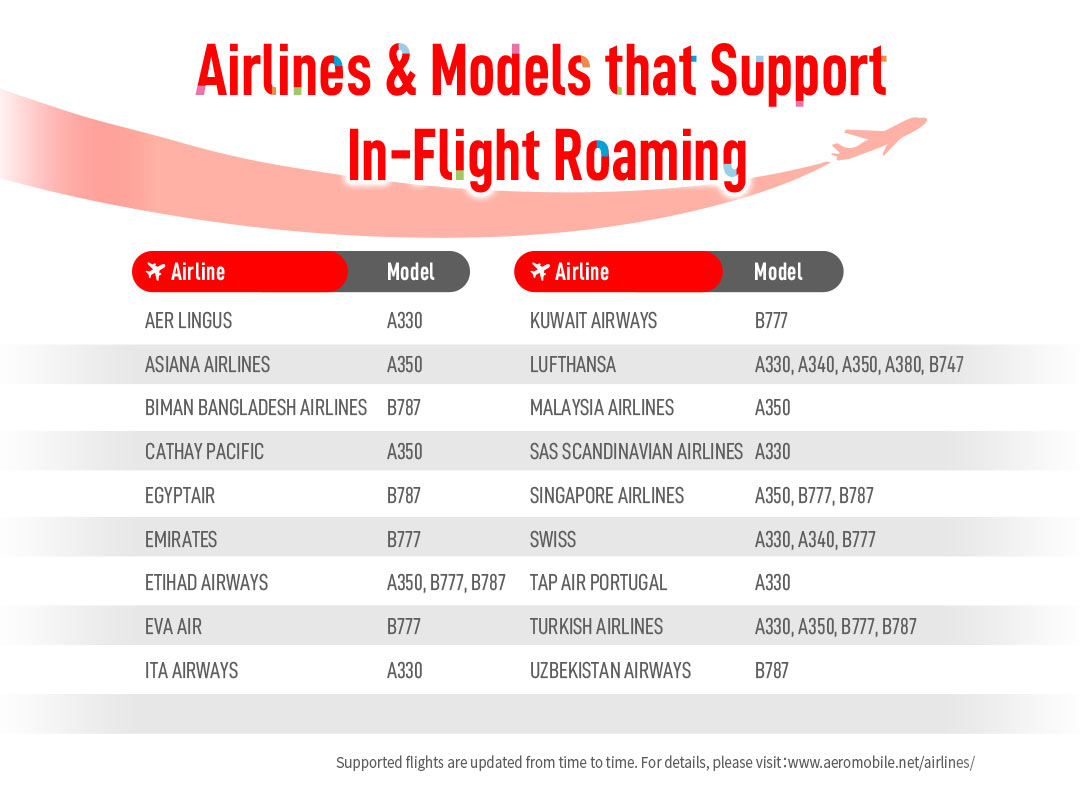
2If you wish to use in-flight roaming during the flight, turn off Airplane Mode and enable Data Roaming when the cabin crew announces that mobile devices can be used.
1Download and open CARE App, select Roaming to conveniently monitor your data usage and remaining days anytime, anywhere!
2Travel worry-free! Once you’ve used up your roaming data, simply top up via CARE App. If you have multiple roaming products, don’t worry! We have prioritized the order in which they are deducted, allowing you to roam and relax!
3If you have purchased multiple roaming services, you may enable or disable designated roaming services according to your needs or expiration date. Simply go to Roaming in CARE App and select Roaming Service Setting.
1Download and open CARE App, select Roaming to conveniently monitor your data usage and remaining days anytime, anywhere!
2Travel worry-free! Once you’ve used up your roaming data, simply top up via CARE App. If you have multiple roaming products, don’t worry! We have prioritized the order in which they are deducted, allowing you to roam and relax!
3If you have purchased multiple roaming services, you may enable or disable designated roaming services according to your needs or expiration date. Simply go to Roaming in CARE App and select Roaming Service Setting.
1Before embarking on your travels, consider enabling Low Data Mode. You may also turn off automatic app updates*, as well as disable mobile data for iCloud Photos, iCloud Drive and other backups.
*Only applicable to devices running iOS 12 and earlier.
2If your preferred maps app supports offline browsing, you may download the map of the area you plan to visit to minimise data usage.
1Before embarking on your travels, consider enabling Data Saver. You may also turn off automatic app updates in Play Store settings*, as well as disable mobile data for Google Photos, Google Drive and other backups.
*Only applicable to Android 6.0 or earlier
2If your preferred maps app supports offline browsing, you may download the map of the area you plan to visit to minimise data usage.
1Enjoy superior roaming experience with the flexibility of network choices during your travels! By partnering with quality roaming service providers+ in popular travel destinations, you’ll seamlessly connect to the finest local network automatically upon arrival! You may choose another service provider manually to go online smoothly indoors and outdoors.
+Please click here for the details on designated destinations and roaming service providers
2When the signal is weak, you may consider the following methods:
1. Turn on and off Airplane Mode;
2. Restart your phone;
3. Turn off secondary SIM (only applicable to dual-SIM users)
If you need to continue receiving calls on the Secondary SIM, it is recommended to set up Call Forwarding before turning it off. For instructions on how to set up Call Forwarding, please click here
.
For assistance, please call our 24-hr Free International Roaming Hotline +852 27936397 (For SmarTone postpaid mobile number only).
1Enjoy superior roaming experience with the flexibility of network choices during your travels! By partnering with quality roaming service providers+ in popular travel destinations, you’ll seamlessly connect to the finest local network automatically upon arrival! You may choose another service provider manually to go online smoothly indoors and outdoors.
+Please click here for the details on designated destinations and roaming service providers
2When the signal is weak, you may consider the following methods:
1. Turn on and off Airplane Mode;
2. Restart your phone;
3. Turn off secondary SIM (only applicable to dual-SIM users)
If you need to continue receiving calls on the Secondary SIM, it is recommended to set up Call Forwarding before turning it off. For instructions on how to set up Call Forwarding, please click here
.
For assistance, please call our 24-hr Free International Roaming Hotline +852 27936397 (For SmarTone postpaid mobile number only).
1As many travel hotspots have shut down their 3G networks, such as Mainland, Taiwan, Japan & Australia, please ensure you're using a phone that supports VoLTE when traveling abroad. Turn on VoLTE use a SIM card that has IDD and roaming services activated to access roaming services (including making and receiving calls, sending and receiving SMS, and browsing the internet) upon arrival.
2If you need to purchase a new device that support VoLTE, you can visit SmarTone Online Store or retail store for more information. For the roaming network operators, please click here.
How to enable VoLTE Roaming Service
 If you are using a handset with iOS14/Android 12 or later, VoLTE is already enabled by default, and no action is required.
If you are using a handset with iOS14/Android 12 or later, VoLTE is already enabled by default, and no action is required.
For other mobile operating systems that support VoLTE, please follow the steps to activate:
iPhone iOS13 or earlier: Go to “Settings” > “Mobile Data” > “Mobile Data Options” > “Voice & Data”, and select “LTE", "Enable VoLTE.”
Android 11 or earlier: Go to “Settings” > “Connections” > “Mobile Networks”, and enable “VoLTE calls.”
Following is a demonstration of the setup on Sony Xperia 1 V (Android 13). Settings may vary for different smartphone brands / models. For enquiries, please refer to the user manual of your smartphone model.
Make Roaming Calls
|
Call to Hong Kong
|
Dial + 852 Telephone Number
|
|
Call within Destinations / Call to Other Destinations
|
Dial + Country / Territory Code Area Code (if applicable) Telephone Number
|
To access voicemail
(Please note that roaming charges apply when accessing voicemail overseas.)
|
Dial + 852 138 OR *131*138#
(If you have disabled the "Show My Caller ID" setting on your phone, you will not be able to dial +852 138 to access voicemail.)
|
6To avoid incurring additional roaming call charges, it is recommended to disable call forwarding before departure if you do not need it during your trip and only reactivate it upon your return. If your phone is on iOS 18, turn off Live Voicemail while travelling. <Tutorial>
1As many travel hotspots have shut down their 3G networks, such as Mainland, Taiwan, Japan & Australia, please ensure you're using a phone that supports VoLTE when traveling abroad. Turn on VoLTE use a SIM card that has IDD and roaming services activated to access roaming services (including making and receiving calls, sending and receiving SMS, and browsing the internet) upon arrival.
2If you need to purchase a new device that support VoLTE, you can visit SmarTone Online Store or retail store for more information. For the roaming network operators, please click here.
How to enable VoLTE Roaming Service
 If you are using a handset with iOS14/Android 12 or later, VoLTE is already enabled by default, and no action is required.
If you are using a handset with iOS14/Android 12 or later, VoLTE is already enabled by default, and no action is required.
For other mobile operating systems that support VoLTE, please follow the steps to activate:
iPhone iOS13 or earlier: Go to “Settings” > “Mobile Data” > “Mobile Data Options” > “Voice & Data”, and select “LTE", "Enable VoLTE.”
Android 11 or earlier: Go to “Settings” > “Connections” > “Mobile Networks”, and enable “VoLTE calls.”
Following is a demonstration of the setup on Sony Xperia 1 V (Android 13). Settings may vary for different smartphone brands / models. For enquiries, please refer to the user manual of your smartphone model.
Make Roaming Calls
|
Call to Hong Kong
|
Dial + 852 Telephone Number
|
|
Call within Destinations / Call to Other Destinations
|
Dial + Country / Territory Code Area Code (if applicable) Telephone Number
|
To access voicemail
(Please note that roaming charges apply when accessing voicemail overseas.)
|
Dial + 852 138 OR *131*138#
(If you have disabled the "Show My Caller ID" setting on your phone, you will not be able to dial +852 138 to access voicemail.)
|
6To avoid incurring additional roaming call charges, it is recommended to disable call forwarding before departure if you do not need it during your trip and only reactivate it upon your return. If your phone is on iOS 18, turn off Live Voicemail while travelling. <Tutorial>