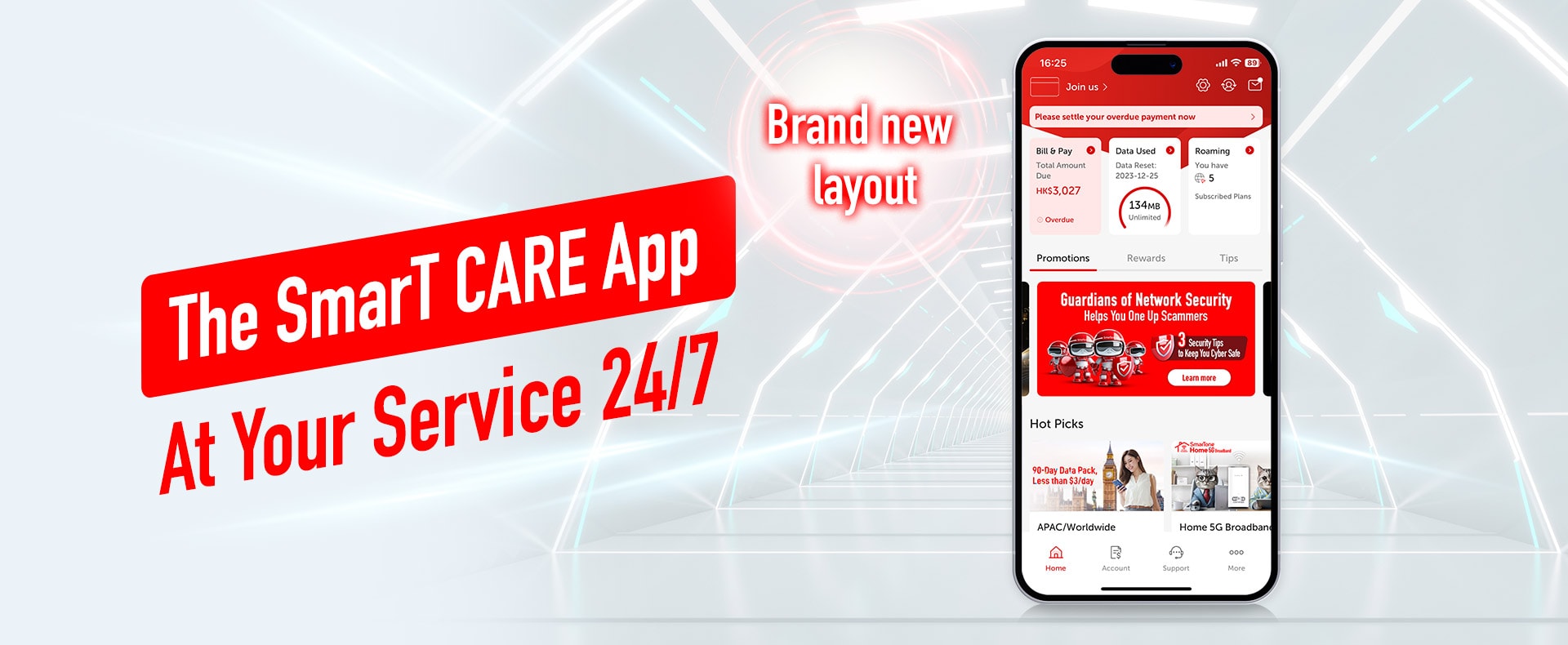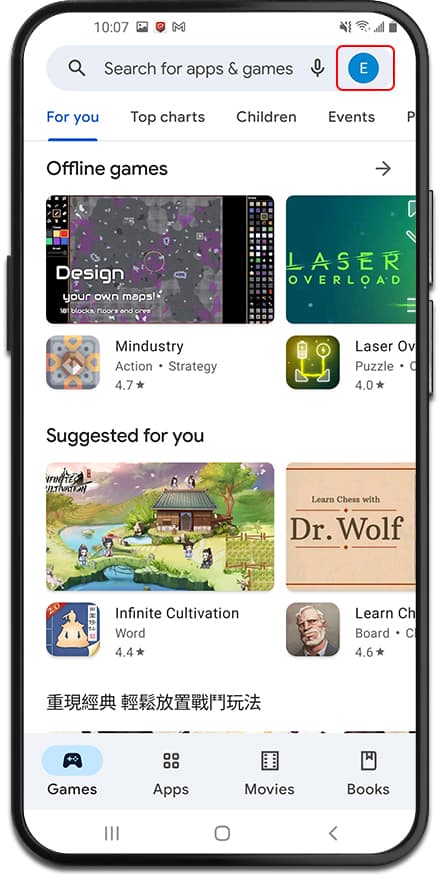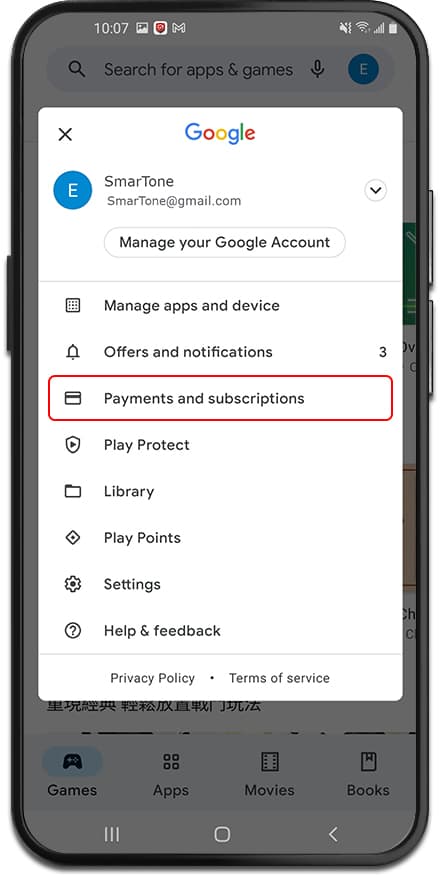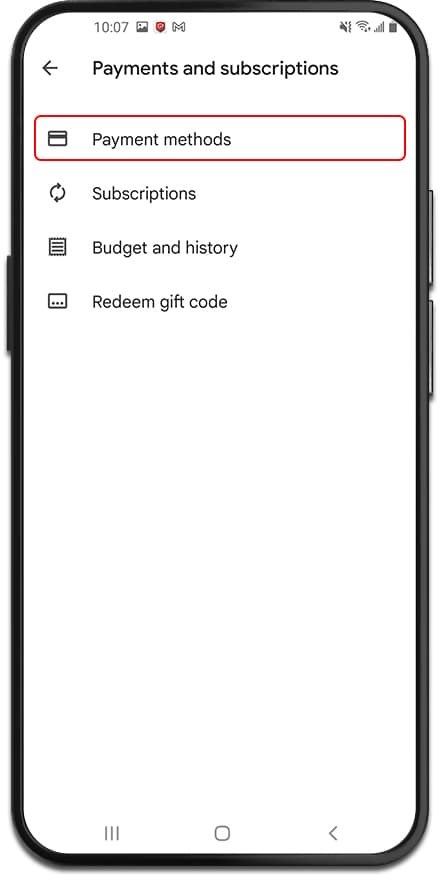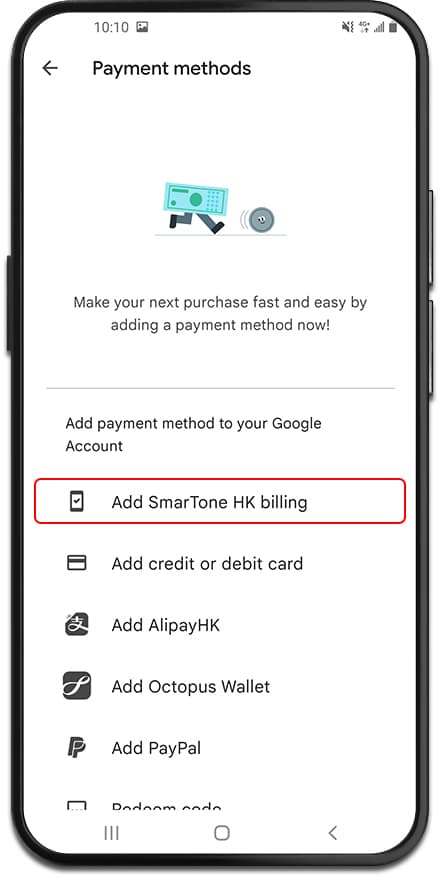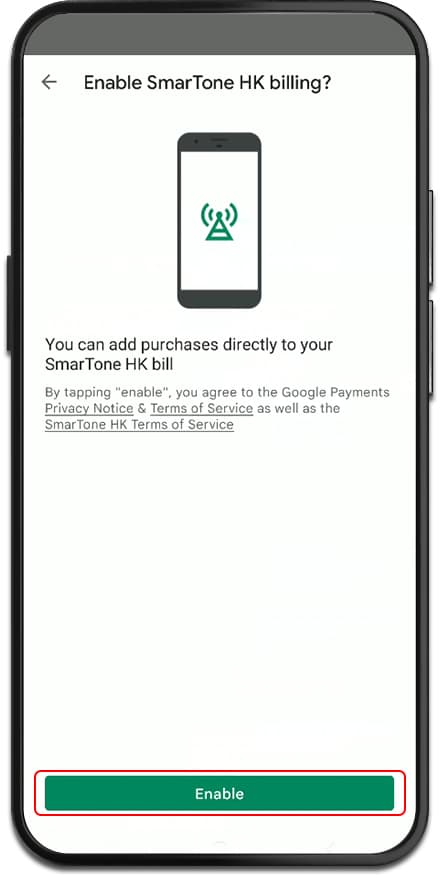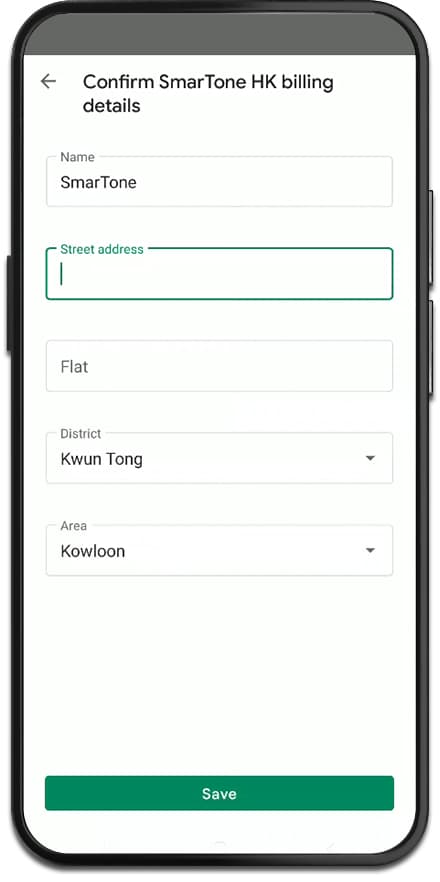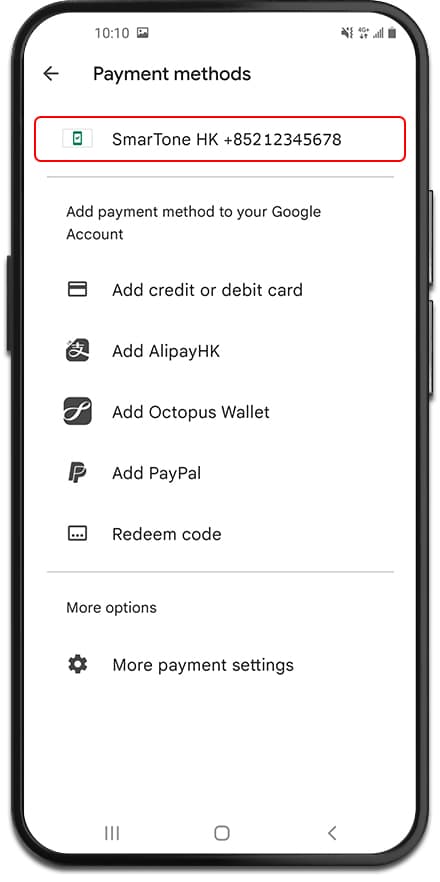Get Set Up
Steps wordings:
- Go to “Google Play Store" and tap the directory button in the upper right corner.
- Tap "Payments and subscriptions".
- Tap “Payment methods".
- Tap "Add SmarTone HK billing".
- Confirm to enable SmarTone HK billing feature.
- Fill in billing details and save.
- Set up is complete when your SmarTone mobile number is shown on the menu.