
- Latest Offers & AI Updates
- Service Plans & Prepaid Cards
- Phones & Products
- 5G Broadband & Home Services
- International Roaming
- Privileges & Support


SmarTone customers can through below channels to activate “Kono Magazine”:
If you haven't got SmarTone CARE on your smartphone, click here to install, or open SmarTone CARE, go to Menu (upper left menu “ “) > Apps > Kono Magazine
“) > Apps > Kono Magazine
Subscribe to Kono Magazine through SmarTone CARE
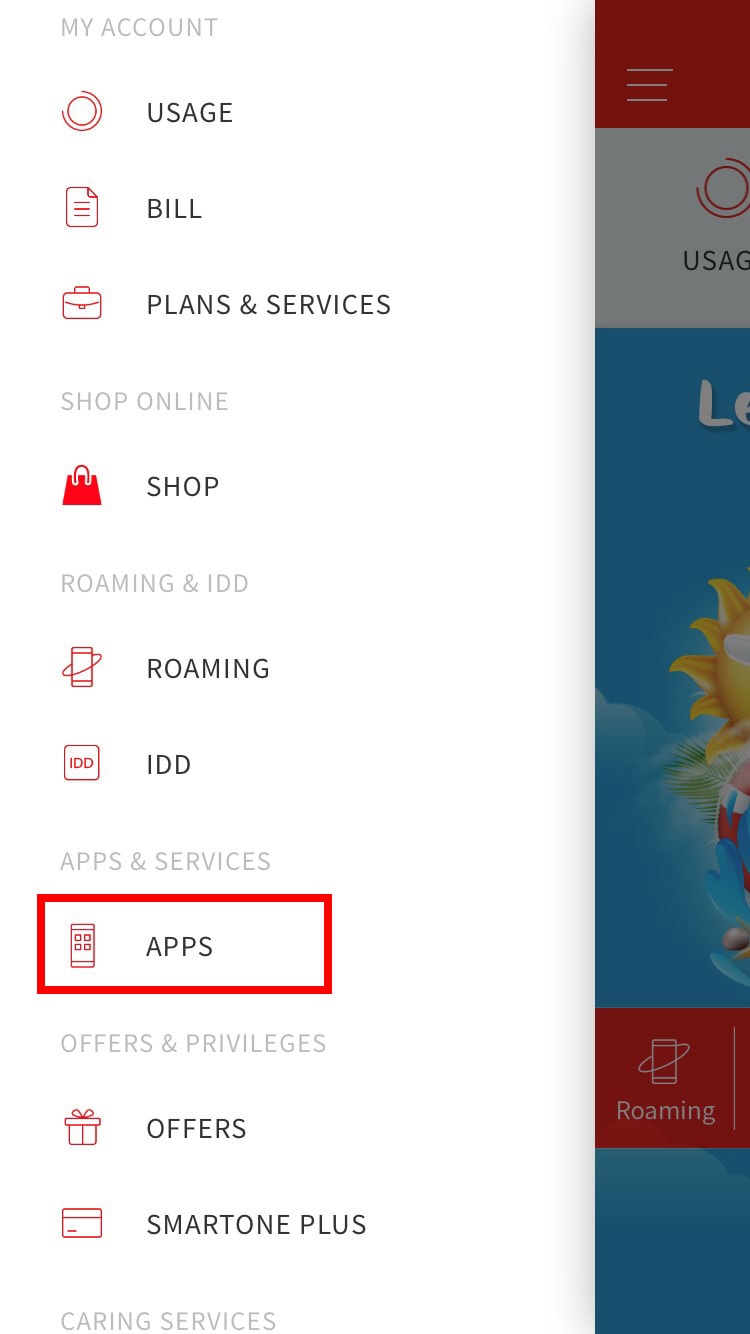
Login to SmarTone CARE, click " |

|
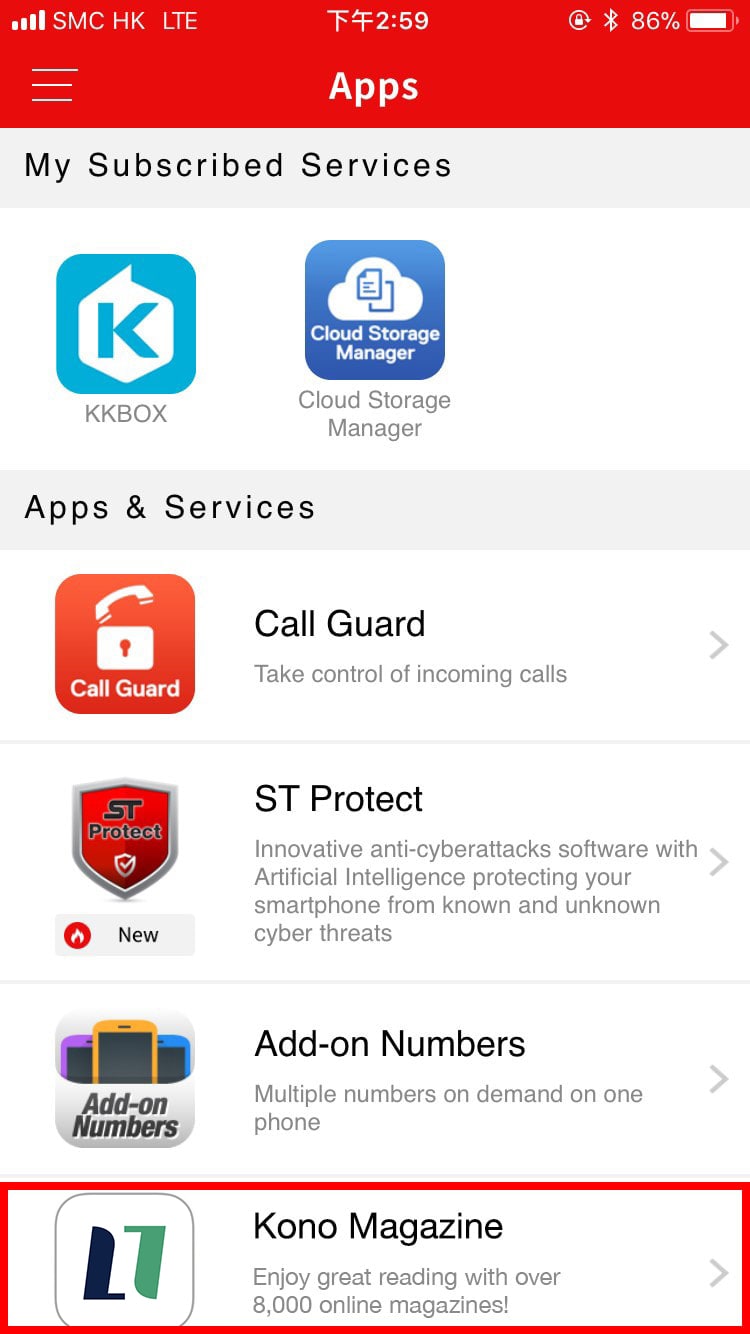
Choose “Kono Magazine”, follow subscription and registration procedures to enjoy the service |
