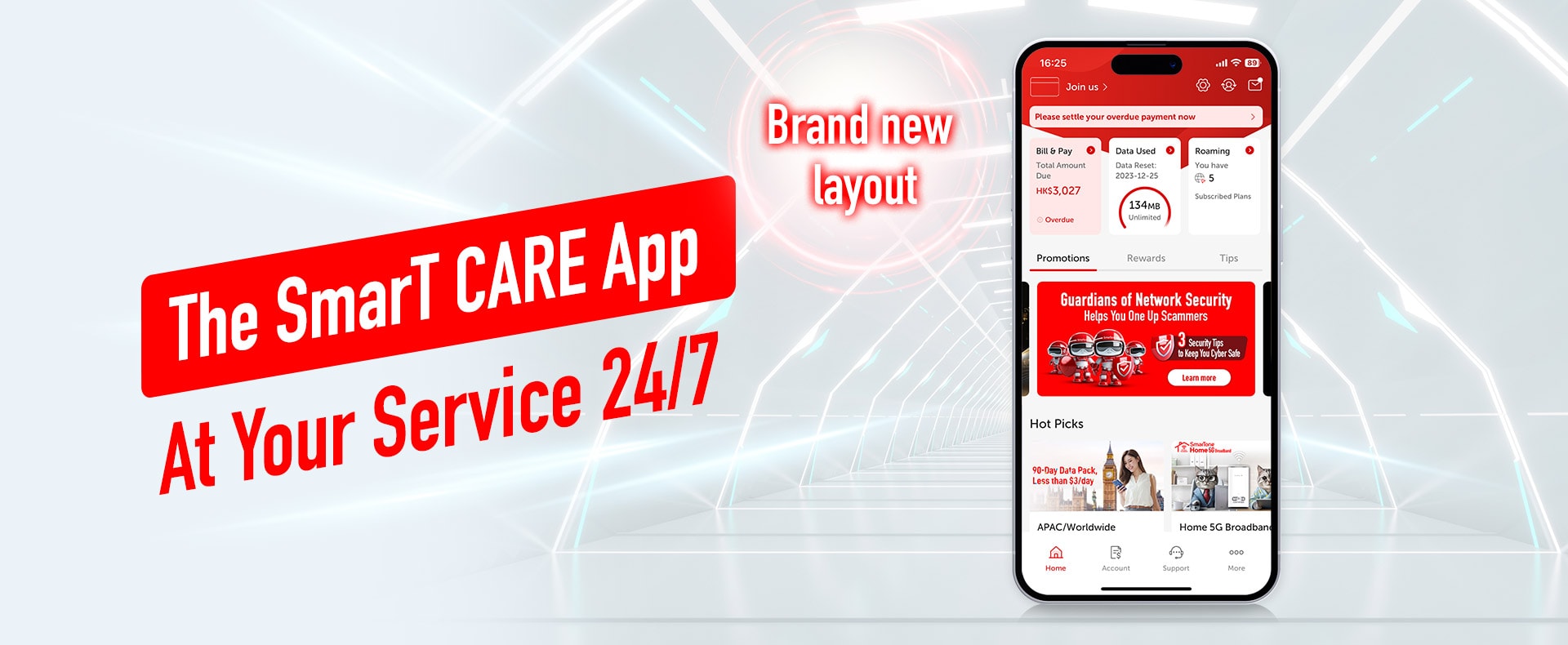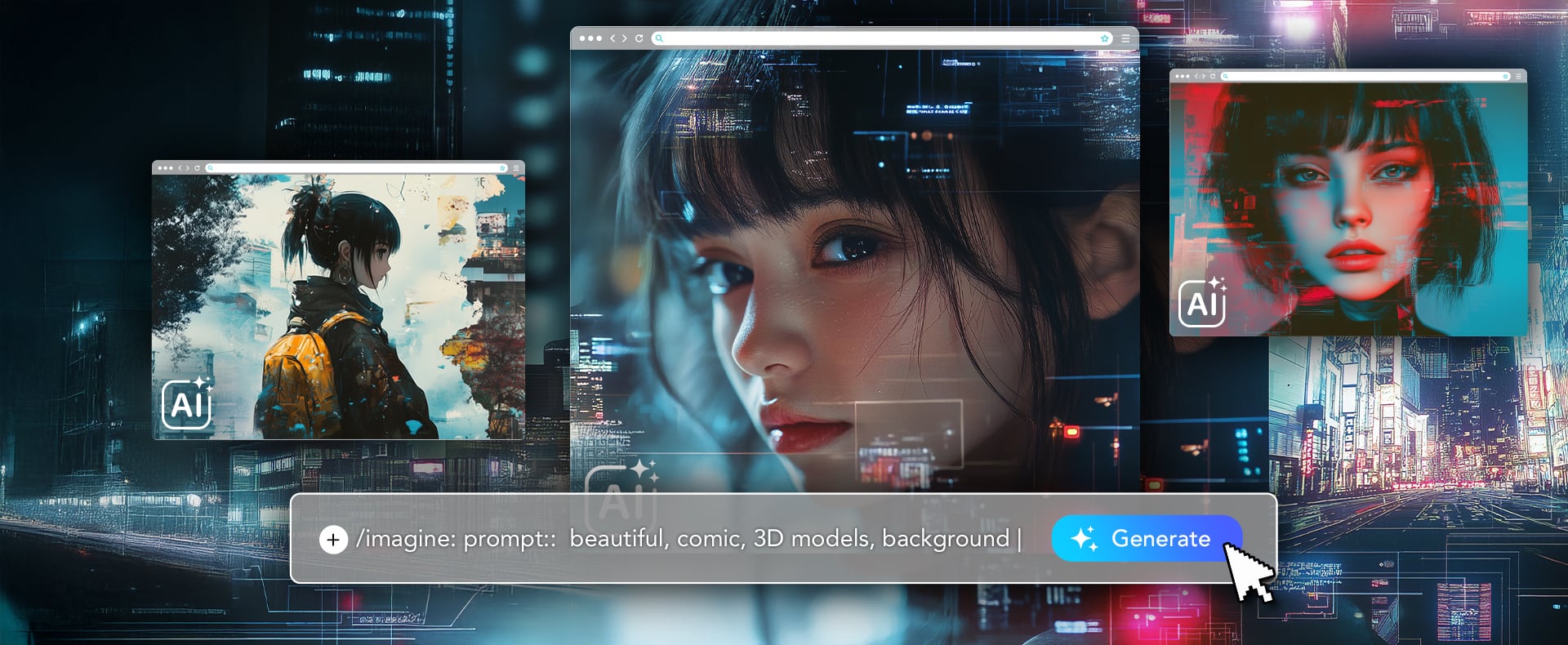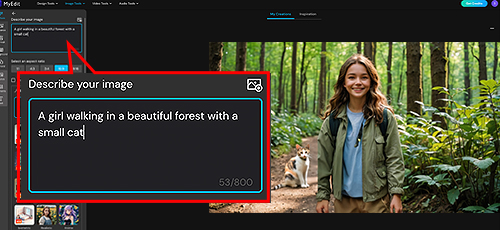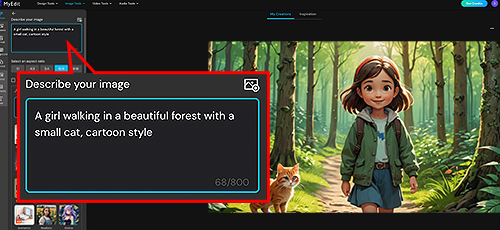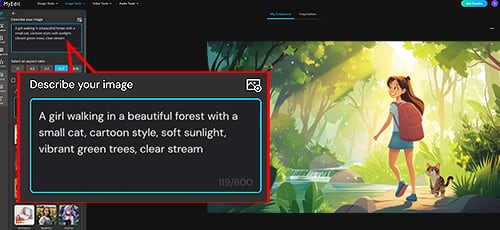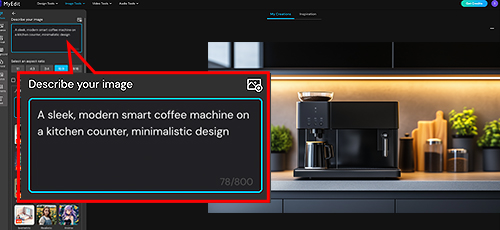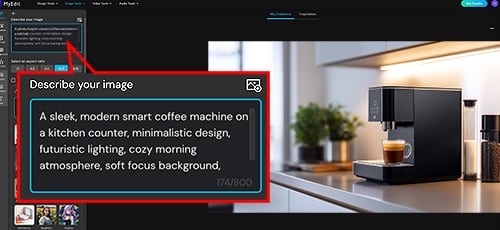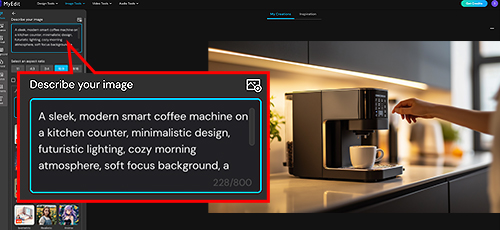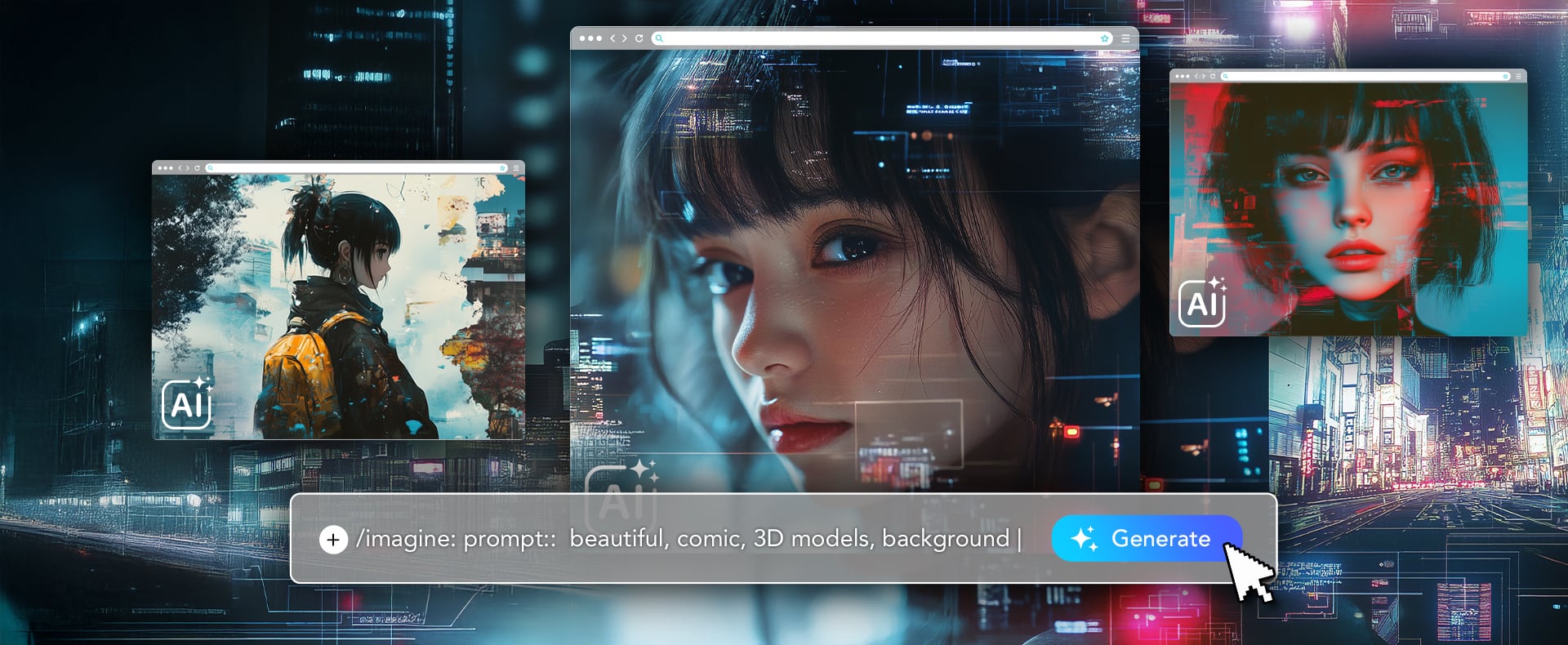

A Complete Guide to AI Image Generation: 5 Top Platforms to Bring Your Visual Ideas to Life
Now, even if you can't draw, AI can "paint" a stunning and emotive picture for you with just a few lines of prompt. Whether you're looking for anime style, Cartoon style, 3D models, or want to restore old photos and upscale images without loss of quality, AI image generation can do it all with a single click! This article will introduce you to five super popular AI image generators and provide a step-by-step guide on how to use MyEdit to generate free Cartoon-style images. Let's embark on your AI creative journey together!
5 AI Image Generation Website Recommendations
With so many AI image generation tools on the market, which one is right for you? Let us introduce you to five highly popular platforms to help you easily find your preferred tool:
If you're looking for an AI image generation tool that's both user-friendly and free,
MyEdit is definitely the top choice. It has a comprehensive set of features and is easy to operate, making it ideal for beginners. Whether you want to experiment with AI images for fun, restore or enlarge old photos, or upscale pictures without quality loss,
MyEdit can do it all – very convenient! If you're seeking images with artistic flair and high-quality visuals,
Midjourney is undoubtedly a star-level tool. However, it primarily operates through a Discord interface and requires a paid subscription, making it more suitable for advanced users and professionals. Designers are surely familiar with Adobe, and
Adobe Firefly is an AI image generation tool specifically built for them. It seamlessly integrates with other Adobe software and offers both free and paid versions. Its generative fill and vector image generation features are incredibly fun! Now,
ChatGPT can also help you generate AI images! Simply describe what you want in text, and it will act like a private artist, developing and modifying images for you. However, this feature is mainly available in GPT-4o or more updated paid versions. Finally,
Canva, a powerful design tool, has also added AI image generation capabilities. If you are already using
Canva for your designs, its AI function enables you to generate and modify images directly within the interface. It's a blessing for designers and social media managers alike, with both free and paid plans available for you to explore!
AI Image Generation Tutorial
Many people find AI generators intimidating, but they're super easy once you learn the ropes! In this guide, we'll use MyEdit, a free software, as an example to teach you how to generate AI images step-by-step, helping you handle both entertainment and work needs!
1. Use MyEdit
First, open the
MyEdit website. Its interface is very clear; upon entering, you'll immediately see the AI image generator option.
2. Input AI Prompts
Now for the most crucial step! You need to input your desired AI prompt. This prompt is like telling a story to the AI; the more detailed you are, the easier it will be for the AI to understand what you want.
Remember, by trying out different prompt combinations, you'll gradually learn how to "communicate" best with the AI generator to produce the AI images that most closely match your vision. If you want to enlarge the photos further for use, you can also utilise the AI image restoration and lossless image upscaling features to make your images clearer and more visually appealing.
Pros and Cons of AI-Generated Images
AI image generation sounds amazing, but what are its advantages and disadvantages?

Advantages of AI-Generated Images
AI image generation technology brings multiple significant advantages, completely transforming the creation of visual content. Its lightning-fast generation capability is extraordinary, producing a batch of images in just seconds. This saves a significant amount of time compared to drawing yourself or sourcing materials, thereby substantially boosting work efficiency. Furthermore, AI offers unlimited creative potential to creators; even without drawing skills, you can turn your wildest imagination into reality. In terms of cost-effectiveness, free or affordable AI generation tools greatly lower the barrier to acquiring images, making them an extremely budget-friendly method for individuals, small businesses, or teams with limited funds. AI images are also easy to modify; simply adjust the prompt, and the AI can immediately generate a new version, offering great flexibility. Finally, AI helps you explore different artistic styles effortlessly, whether it's Cartoon, Van Gogh, or 3D models, allowing you to discover more possibilities for visual expression.

Disadvantages of AI-Generated Images
Despite the many conveniences brought by AI image generation, it also has some drawbacks that should not be overlooked. Copyright disputes are currently a grey area for AI images, especially when used commercially, so you must be extra careful about potential legal risks. Another issue is authenticity; AI-generated images sometimes have unreasonable or strange details, such as an extra finger or distorted objects. It's essential to carefully review and modify these before using the photos. AI-generated images also raise ethical concerns, for example, being used by individuals with malicious intent to create deepfakes or generate inappropriate content. These potential risks indicate that the technology requires continuous development for improvement and strengthened regulations. Additionally, since AI always learns based on existing data, it may sometimes have creative limitations, lacking truly original conceptual breakthroughs. Lastly, the quality of AI-generated images is highly dependent on the quality of the prompt. The more precise and detailed your AI prompt is, the better the quality of the generated image is.
Frequently Asked Questions About AI Image Generators