
- Latest Offers & AI Updates
- Service Plans & Prepaid Cards
- Phones & Products
- 5G Broadband & Home Services
- International Roaming
- Privileges & Support
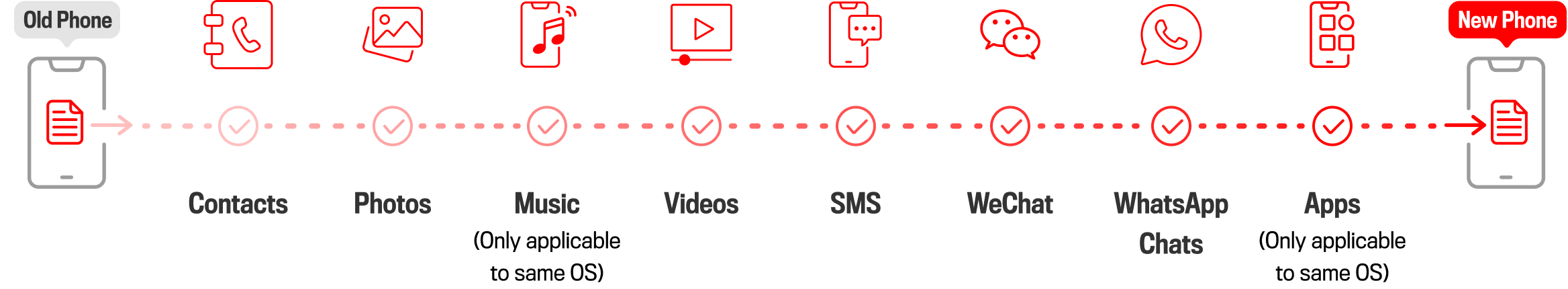
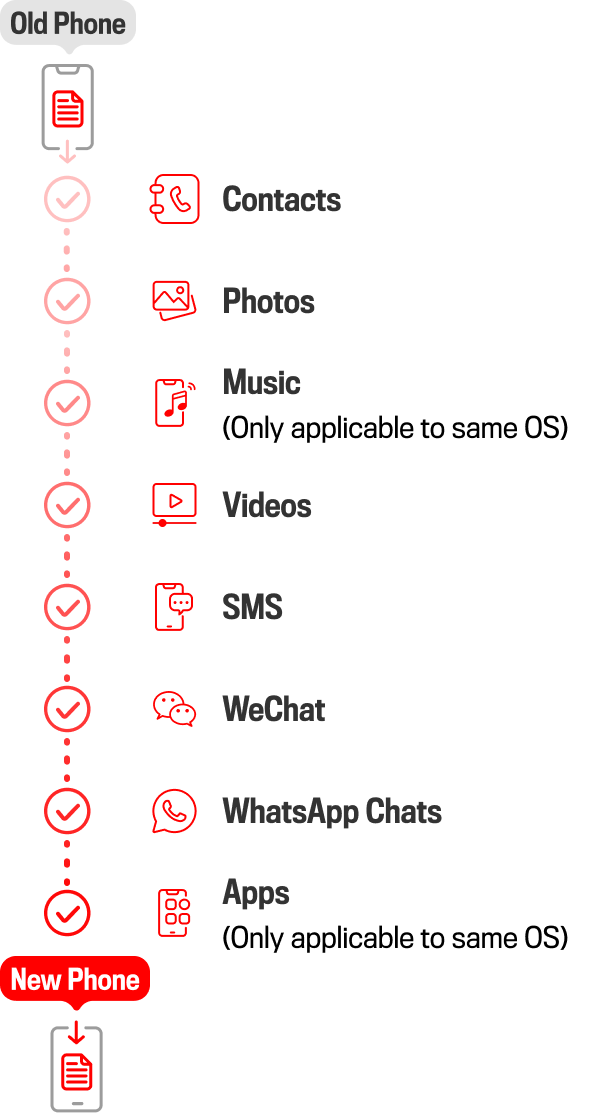
 PriorityPlus™ Premium
PriorityPlus™ Premium
 Priority Plus™
Priority Plus™
|
First 128GB
FREE
|
 Plus
Plus
 Classic
Classic
|
First 64GB
FREE
|
| 10 - 20 GB | 20 - 40 GB | 40 - 60 GB | |
|---|---|---|---|
Android |
45 - 90 minutes | 1 - 2.5 hours | 2 - 5 hours |
iOS |
25 - 45 minutes | 45 - 90 minutes | 2 - 3 hours |
Android |
1 - 2 hours | 1.5 - 4 hours | 3.5 - 6 hours |
Terms and Conditions for this Service
