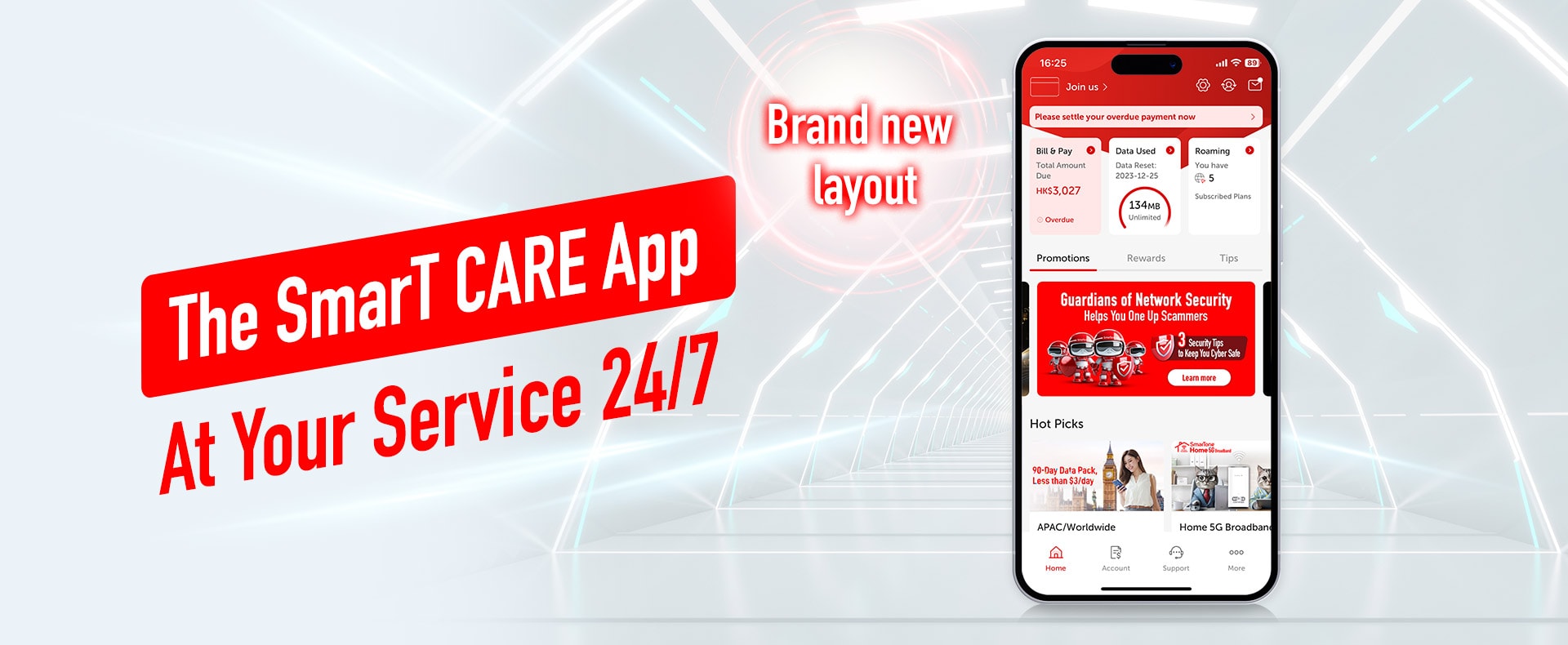Want to know if you're sleeping well? Use the Apple Health app with your Apple Watch's "sleep tracking app" feature to effectively track your sleep quality. The setup is simple: first, make sure that your Apple Watch is updated to the latest operating system, then set up the "Sleep" function in the "Health" app on your iPhone. You can set daily sleep goals, bedtime and wake-up times, and enable "Sleep Focus."
When you wear your Apple Watch to sleep, the system automatically monitors your entire night's sleep data, including sleep stages (such as Awake, Core Sleep, Deep Sleep, REM), heart rate, and respiratory rate. The next morning, you can view a detailed sleep report on your iPhone's "Health" app or Apple Watch, including sleep duration, percentage of each sleep stage, and heart rate changes during sleep. This helps you better understand your sleep habits and track long-term trends, enabling you to adjust your routine and enhance your sleep quality. For more in-depth analysis, you can also consider using third-party sleep apps and syncing the data to Apple Health for even better results.
Sleep monitoring apps also incorporate AI algorithms for more refined data analysis and personalised recommendations. For example, based on your historical sleep data, they can identify potential sleep disorders (like sleep apnea), irregular routines, or stress-related issues, and predict your future sleep trends. AI can also automatically generate personalised sleep improvement suggestions, such as adjusting bedtime, improving ambient lighting, or suggesting meditation practices. It can even proactively alert you to potential health risks based on your heart rate and breathing changes. Combining multi-dimensional health data (such as exercise, diet, and stress levels) to comprehensively analyse the impact of your overall lifestyle on sleep quality, helping you optimise your routine comprehensively and improve your health.
In addition to the health monitoring and tracking functions mentioned above, the Apple Health+ app also offers heart rate monitoring, blood oxygen and blood pressure monitoring, body temperature monitoring, non-invasive blood sugar analysis, and women-specific features, including menstrual cycle and pregnancy tracking. Furthermore, it includes thoughtful features for seniors such as fall detection, medication reminders, and one-tap emergency calls. You can also customise key tracking items to view health trends, providing comprehensive care for your daily health.