It’s a safe, secure, and easy way to pay for the entertainment you love.
Get set up
- Open “Settings”, then tap (or sign in to) your Apple ID.
- Tap “Payment & Shipping”.
- Tap “Add Payment Method”.
- Tap “Mobile Phone and “Use This Mobile Number” (SmarTone mobile number), tap "Submit".
your mobile phone bill.






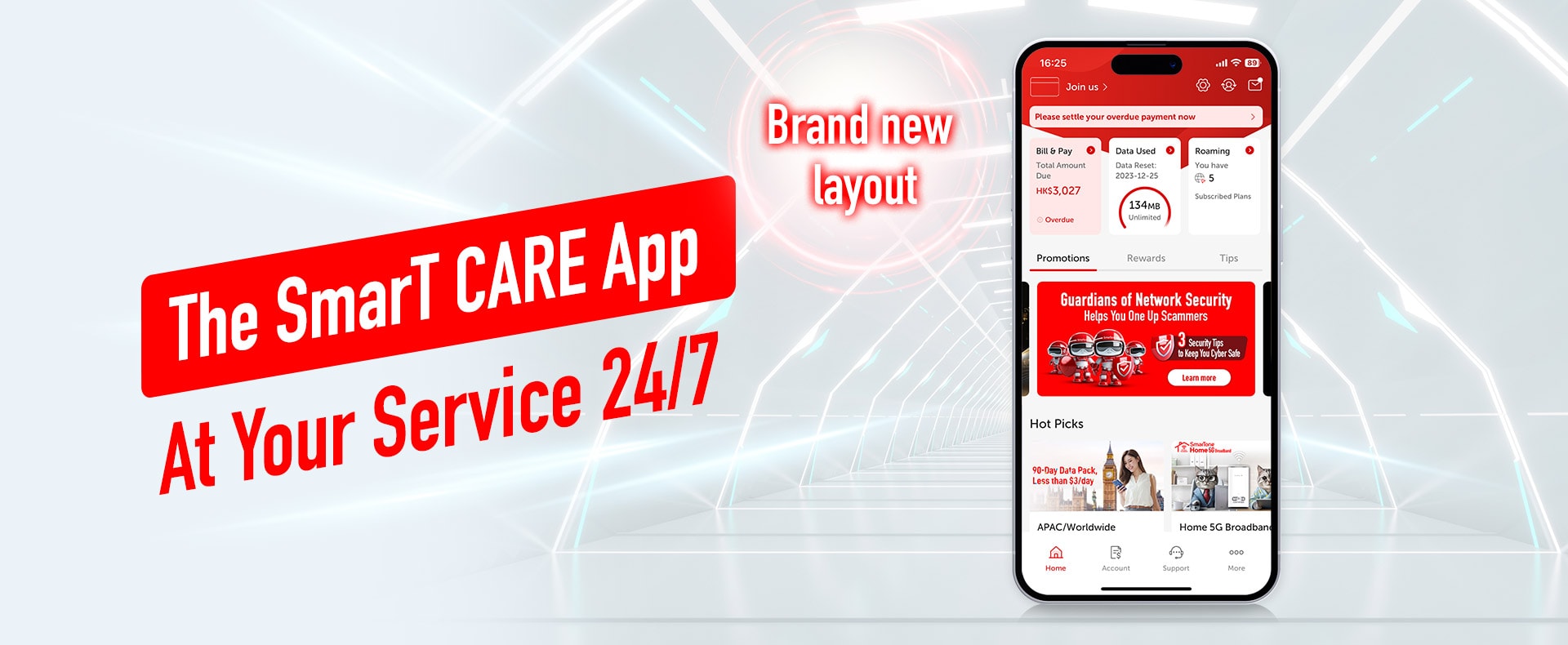
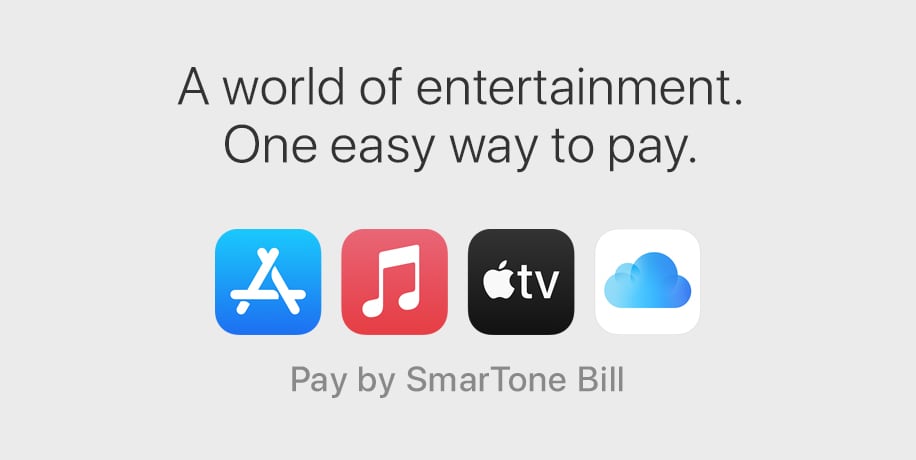
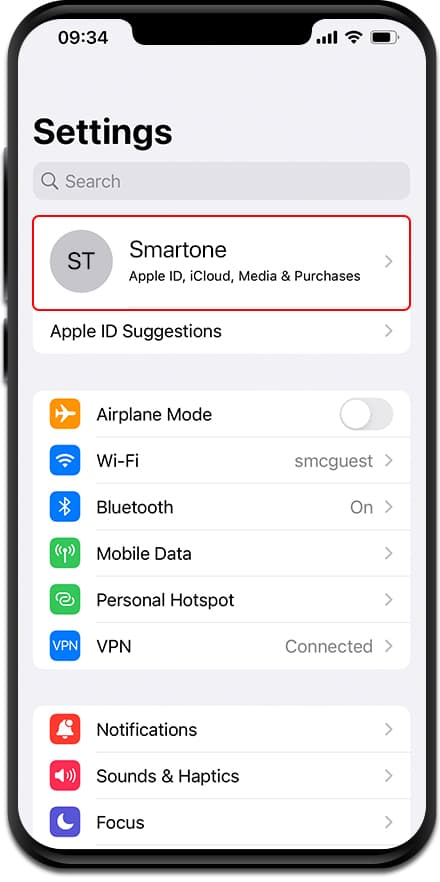
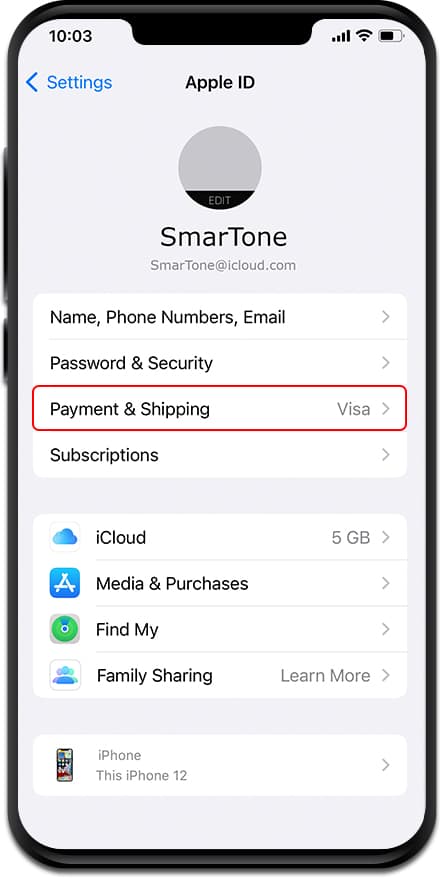
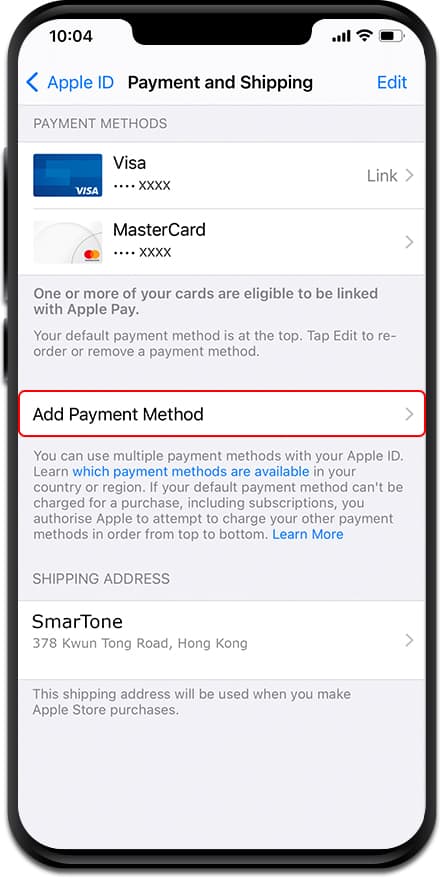
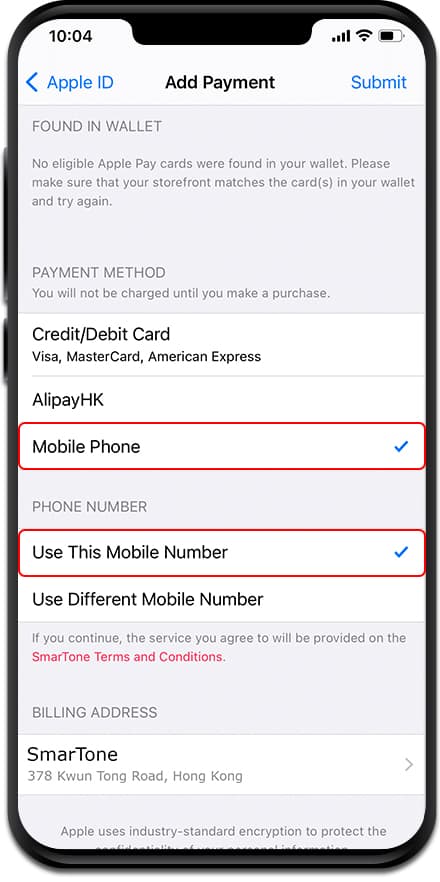
 Terms and Conditions for these Services
Terms and Conditions for these Services