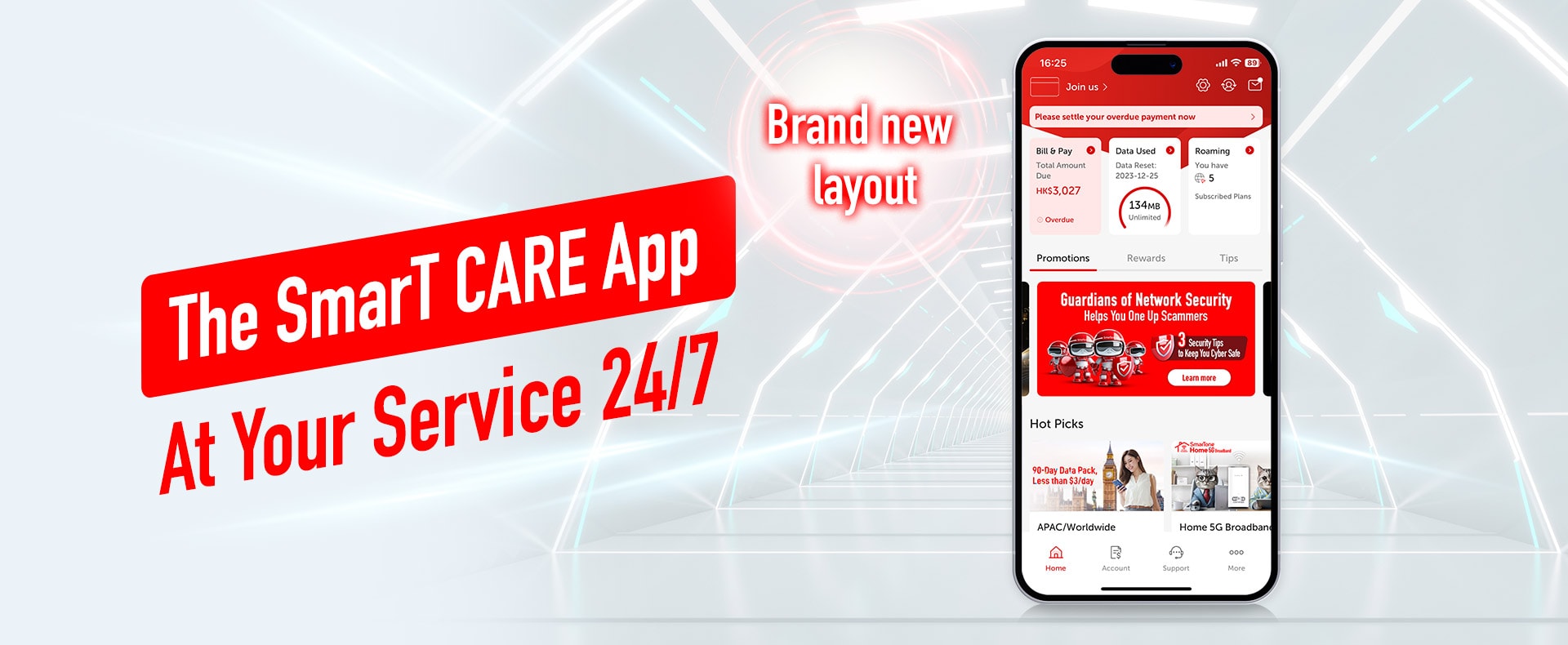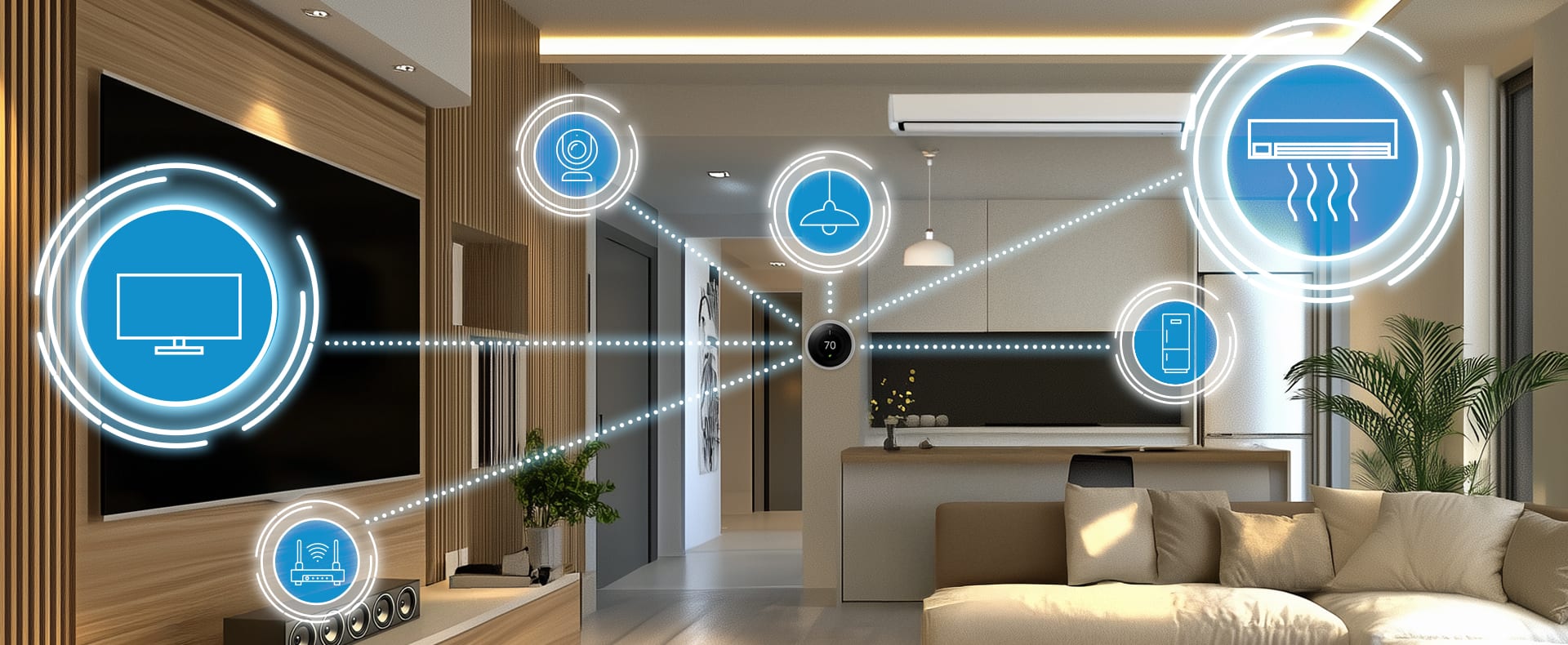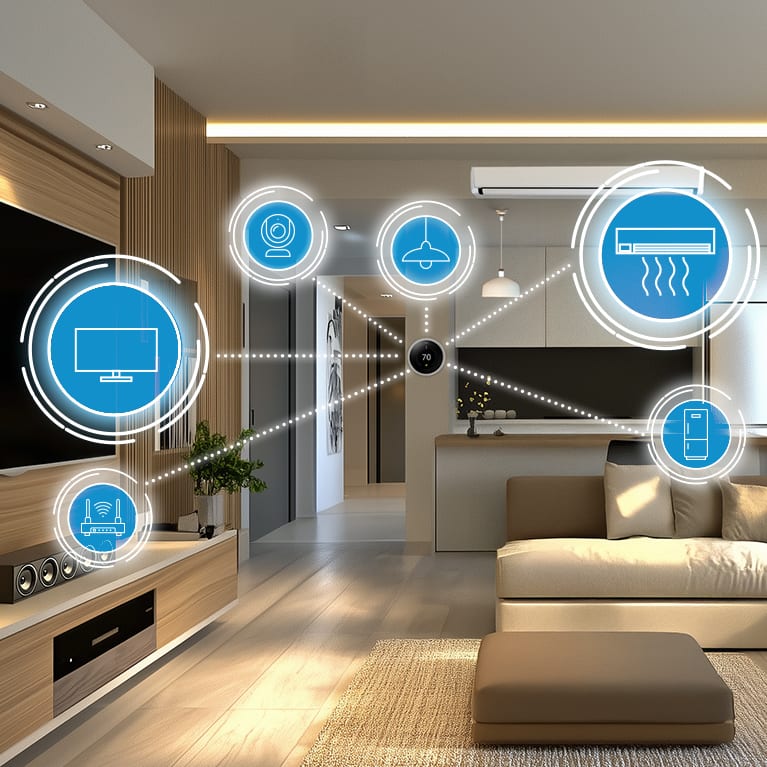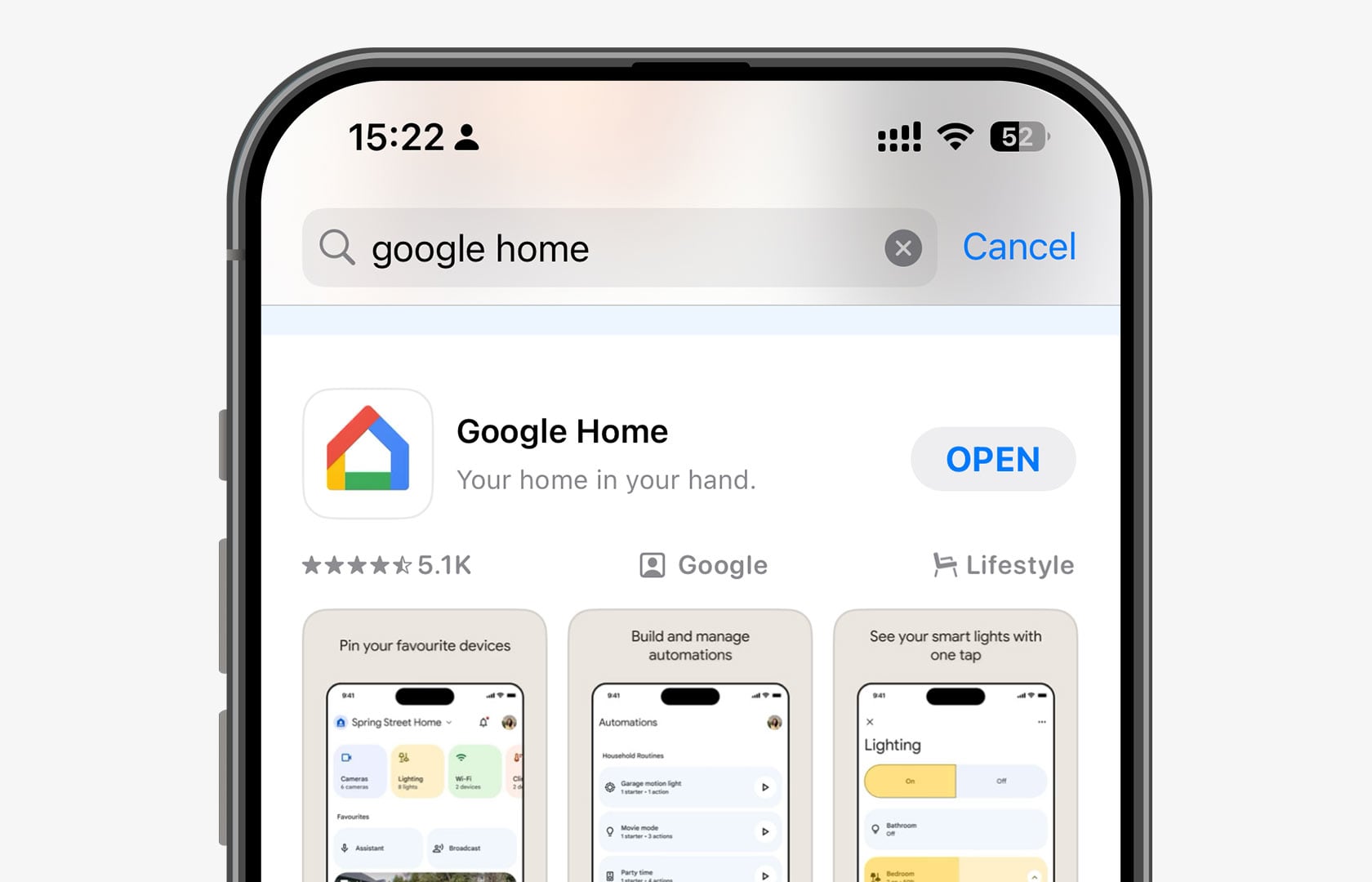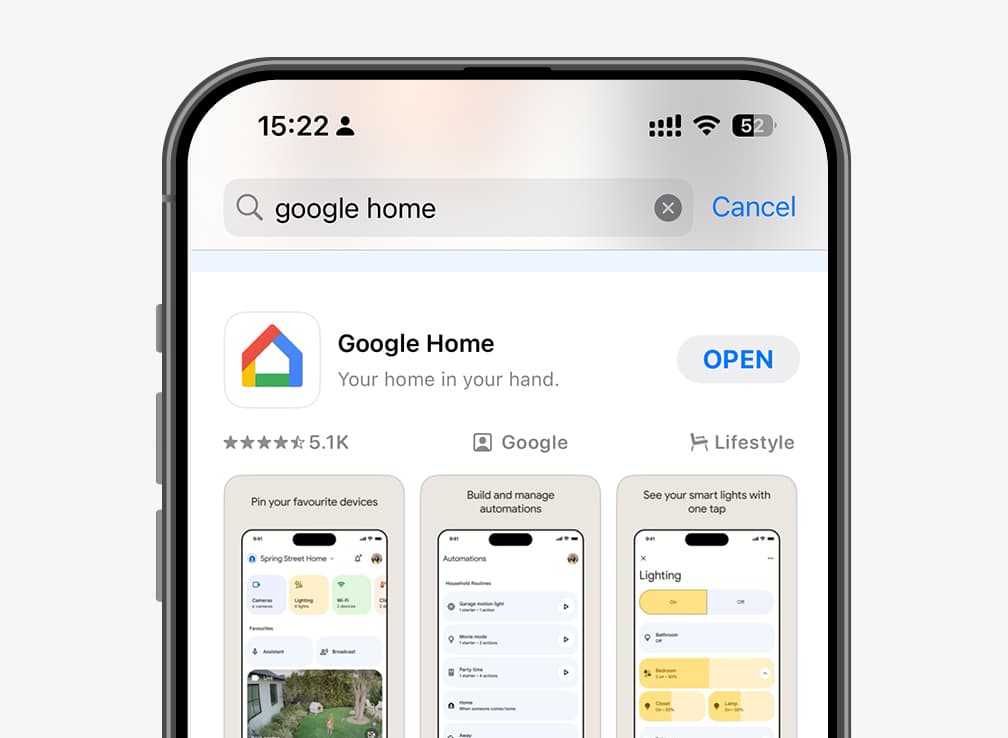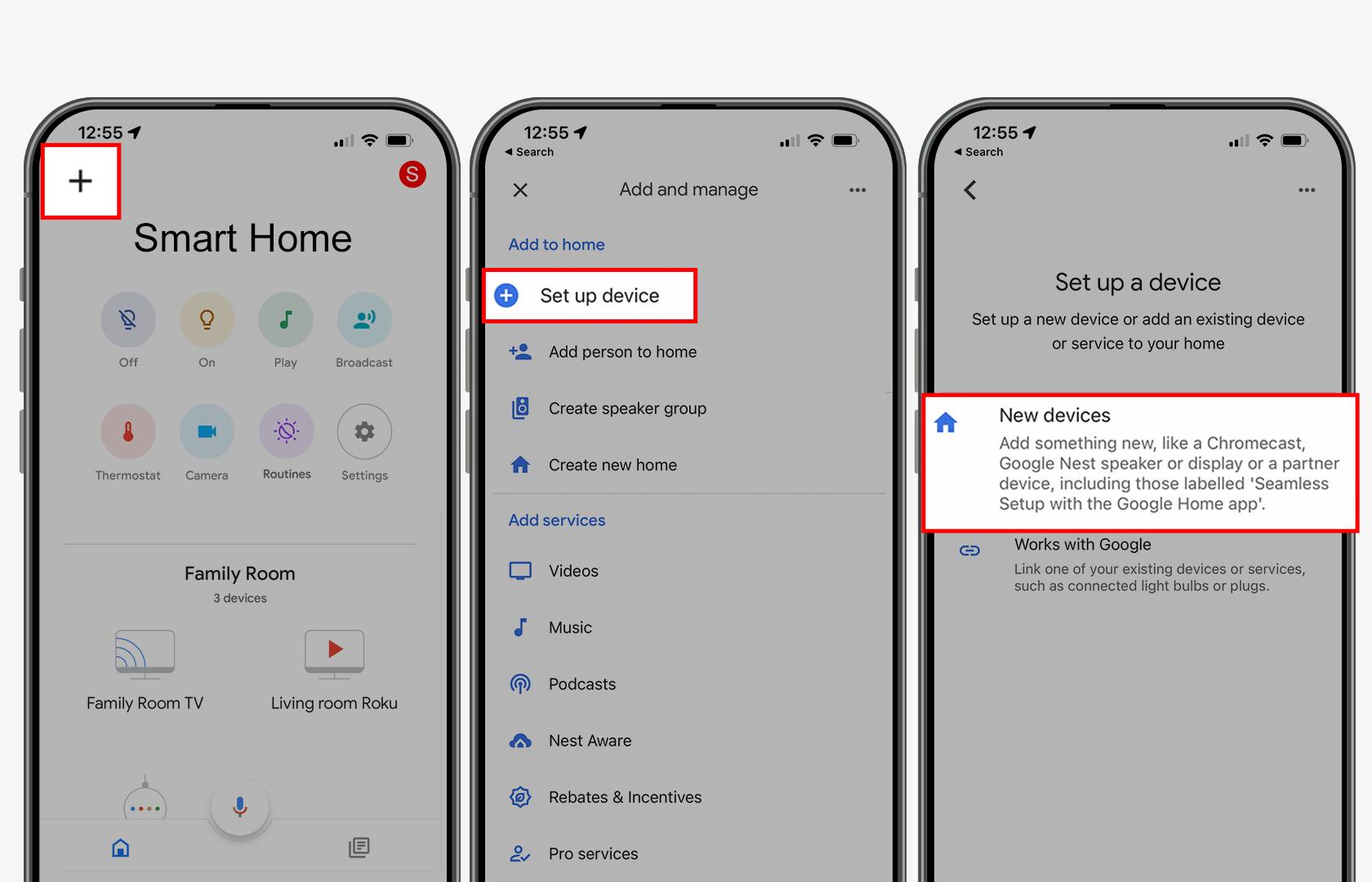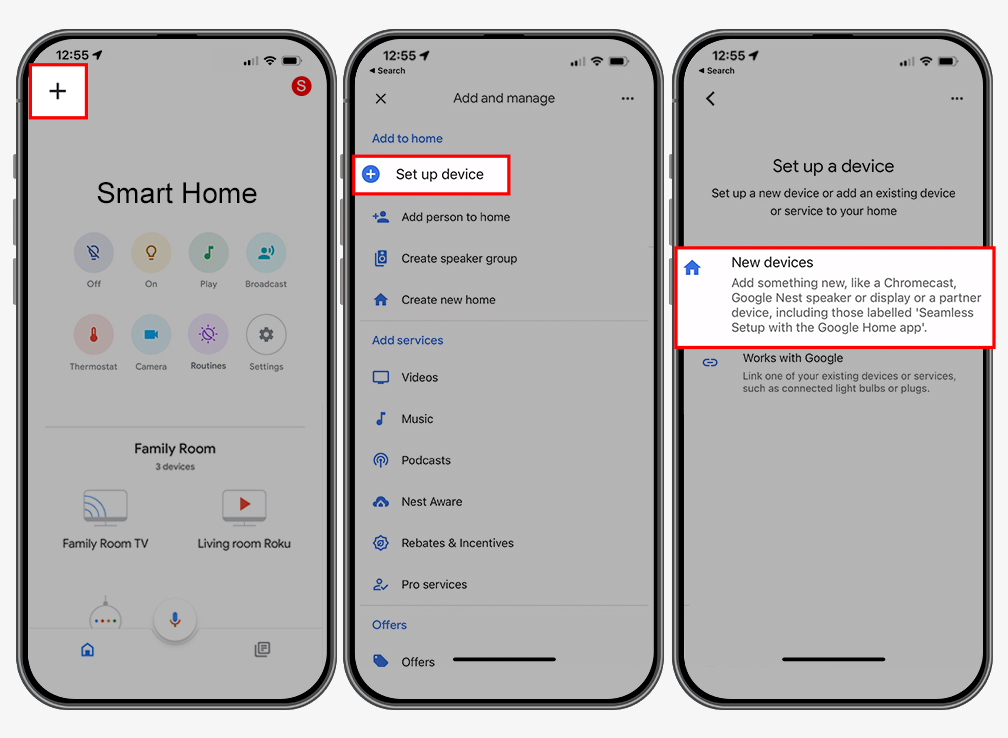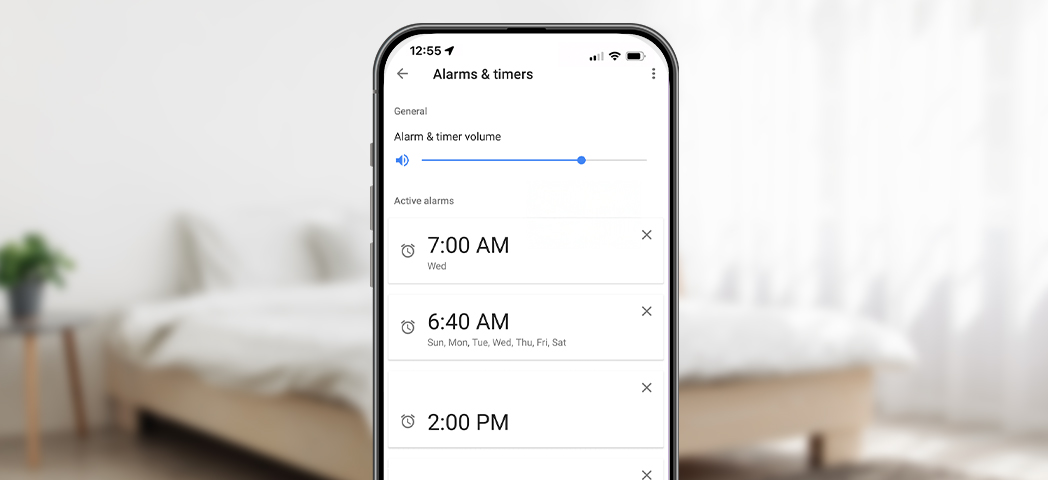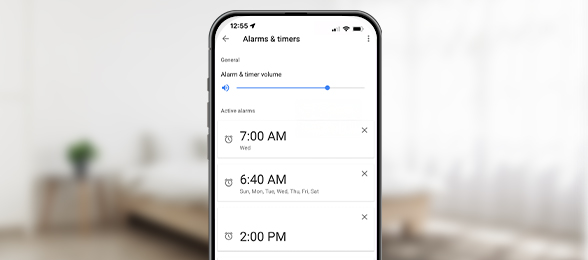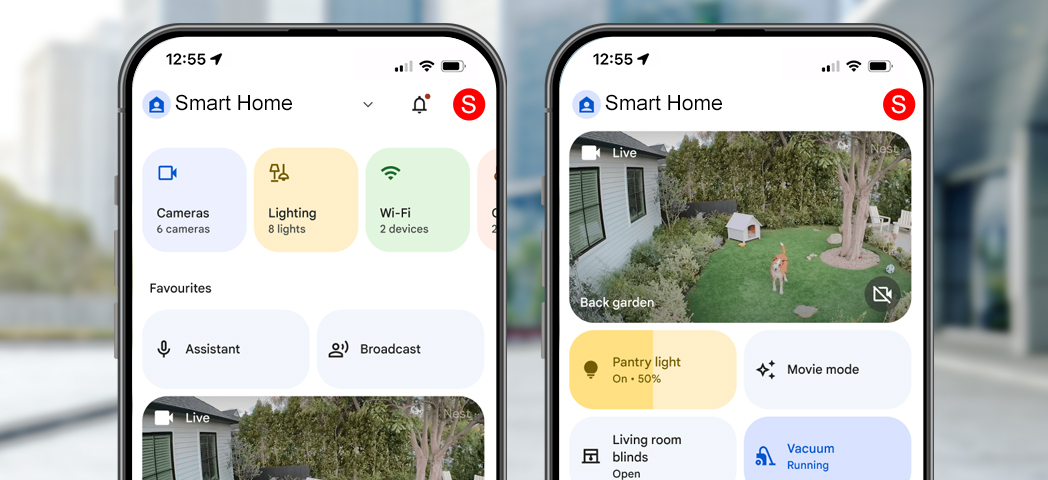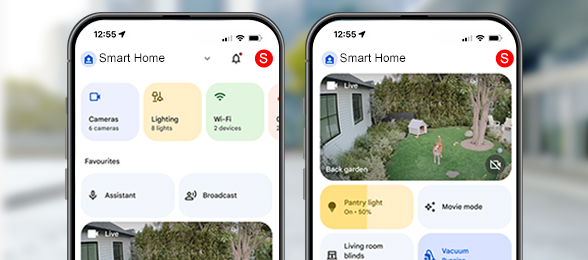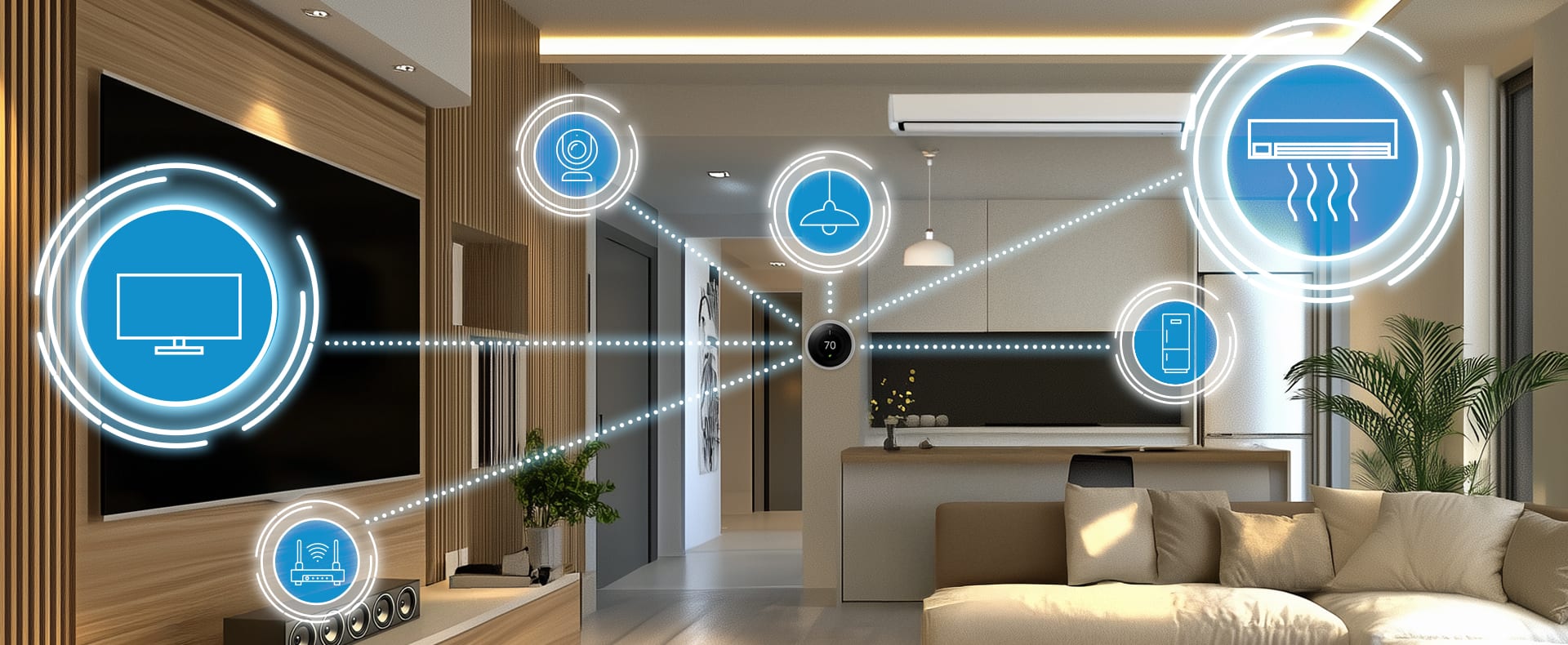
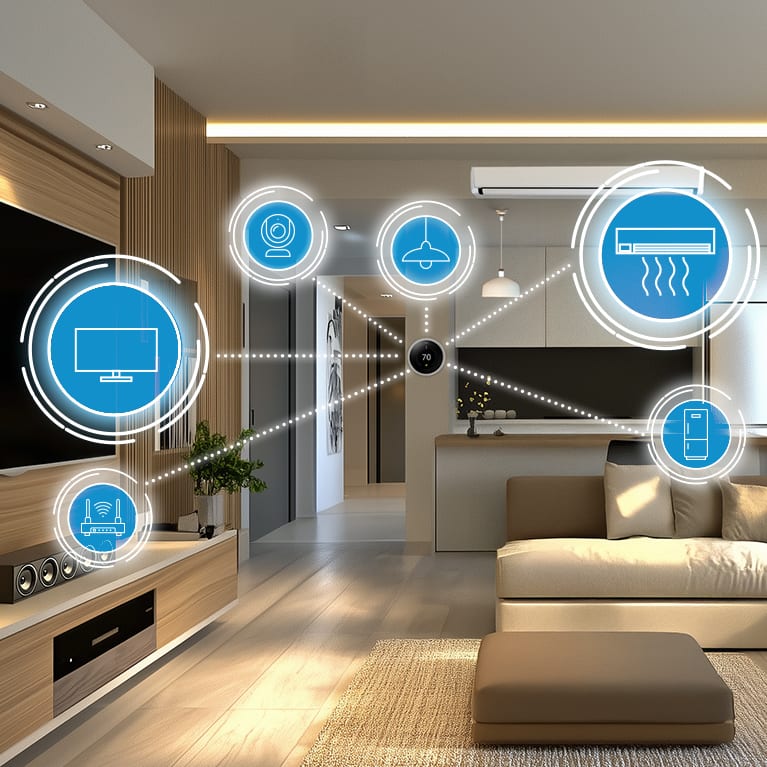
Say Goodbye to Manual Control! Build Your Smart Home to Manage Your Living Space
Imagine coming home each day to lights that automatically turn on, the air conditioning set to the perfect temperature, and your favourite music playing. You don't have to lift a finger to put any of it—your smart home system handles everything! Creating your own smart home is actually easier than you think. Whether you're a tech novice or an enthusiast, with the right tools, you can instantly upgrade to a "smart butler" setup!
Smart Home System Recommendations
With so many smart home systems on the market, how do you choose? Don't worry, we've compiled a list of the most popular and widely used platforms to give you a basic understanding of the smart home system we recommend: If you're a fan of Google products,
Google Home is definitely the core, acting not just as a smart speaker but as the control centre for your entire smart home, allowing you to control lights, AC, TV, and link various smart products just by speaking. For Apple fans,
Apple Home (HomeKit)(HomeKit) is the top choice, as it integrates all smart devices into the Home app through a clean, intuitive interface and high security, enabling easy voice control via Siri. Amazon
Alexa is similar to Google Home, also centred around a smart speaker for voice control, which is particularly suitable for users who prioritise voice interaction. The system is very popular in the US. If you have multiple smart devices from different brands,
SmartThings (Samsung)is an excellent open system with powerful compatibility, allowing you to connect and manage them all in one place. Finally, if you're on a budget or want to set up your smart home with a set of simple devices,
Mi Home is a fantastic option as it offers great value and a diverse product line.
SmartHome Package & Home Automation by SmarTone
With our user friendly mobile app or voice assistant like Apple HomeKit, Google Assistant, or Alexa, integrating your preferred smart devices becomes effortless. We offer professional onsite installation and technical support service to assist you at every step of the process. Gives you peace of mind and a hassle-free transition to a smart home environment.
Smart Home System Setup Guide
To truly experience the convenience of a smart home, it’s essential to combine the right devices based on your real-life scenarios. Let's use the popular Google Home as an example to guide you through the setup process step-by-step.
1
Prepare the Devices and Download the Google Home App
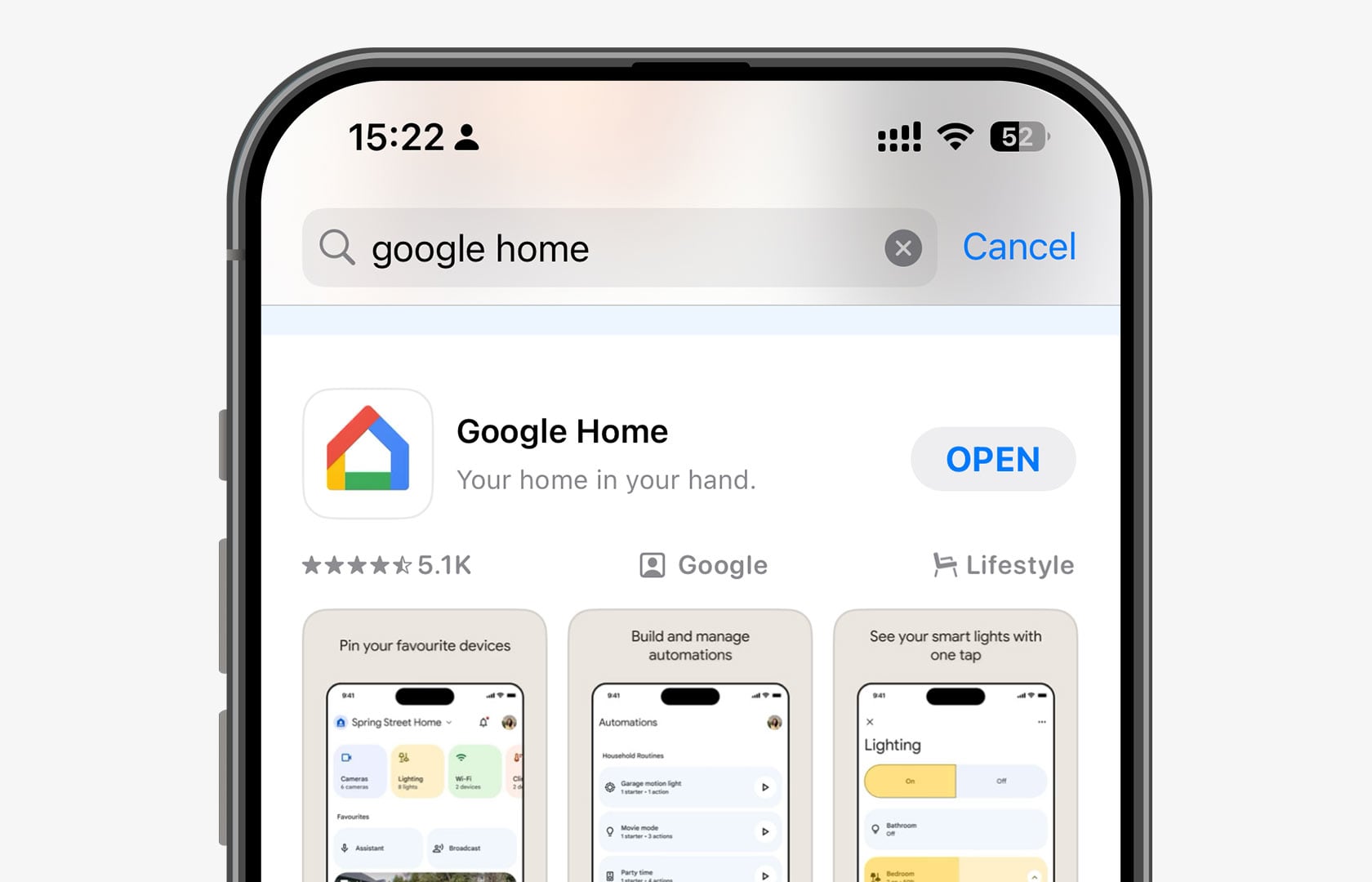
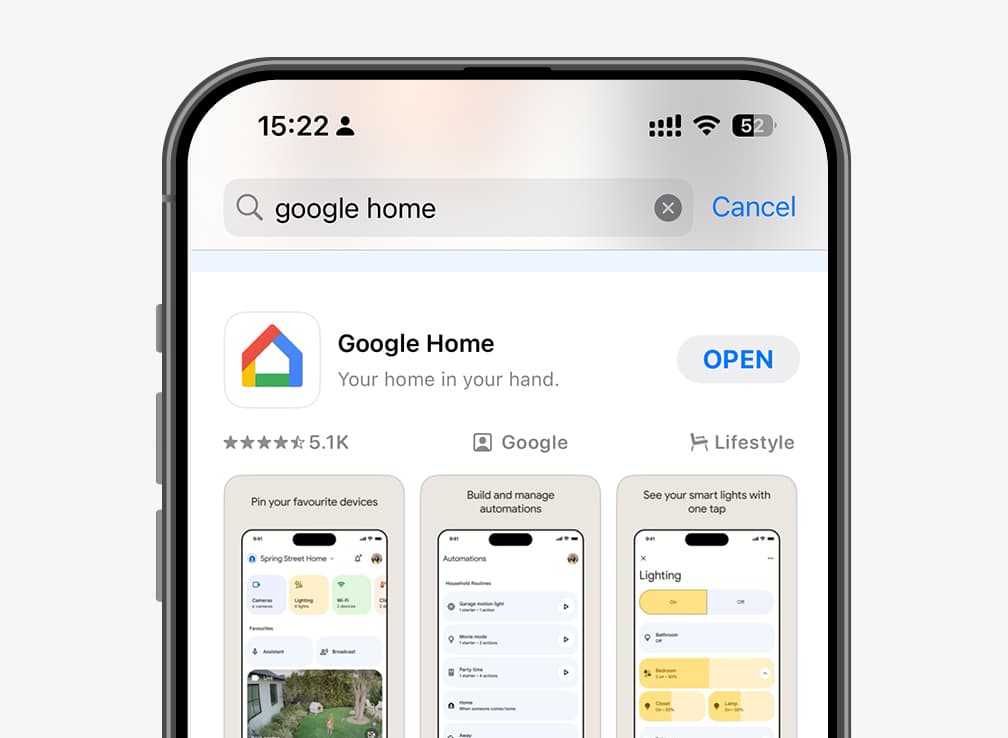
First, you'll need a Google Nest smart speaker (like Nest Mini, Nest Hub) or any Google Home-compatible smartphone. Then, download the "Google Home" app from the App Store or Google Play.
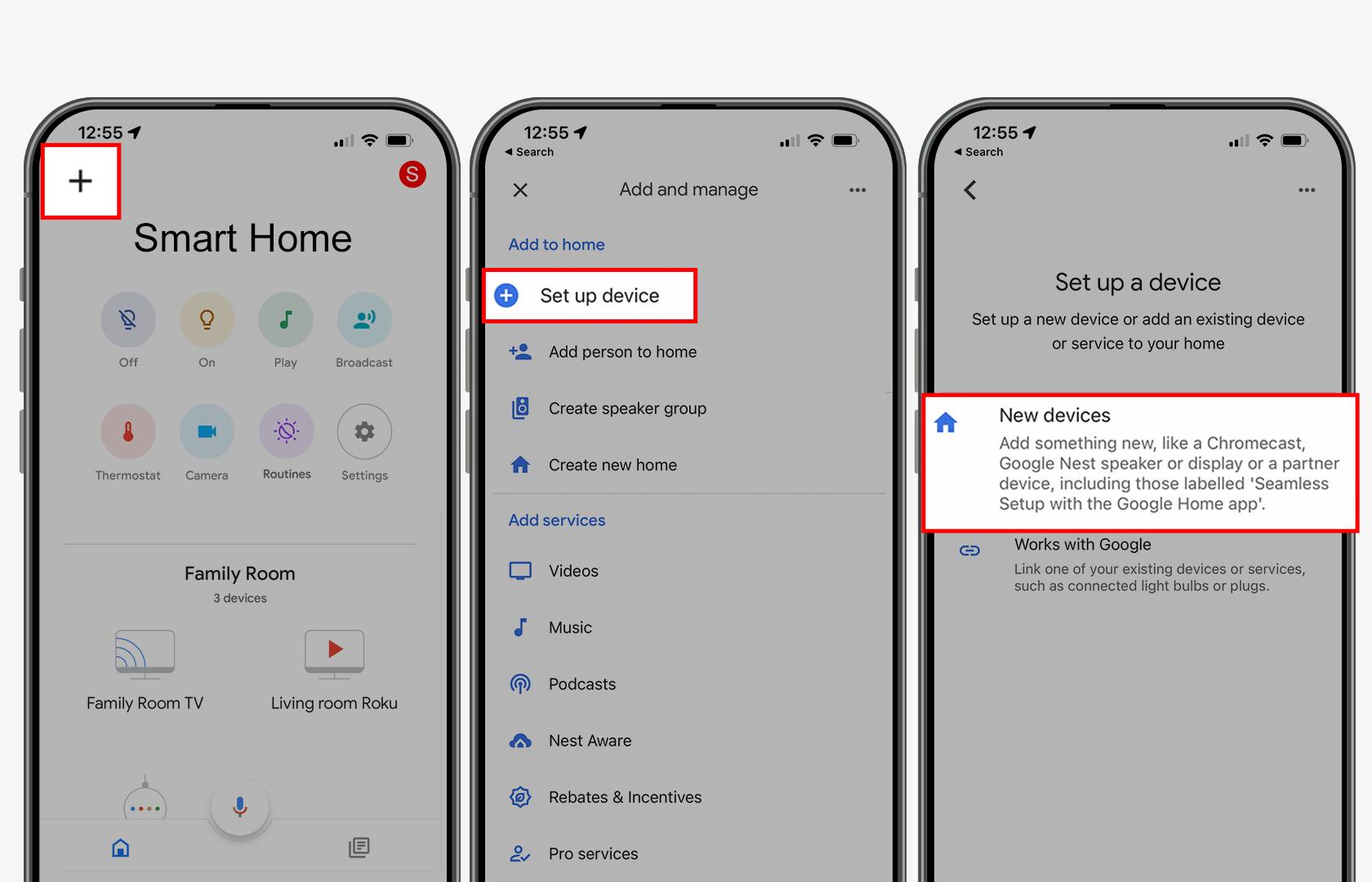
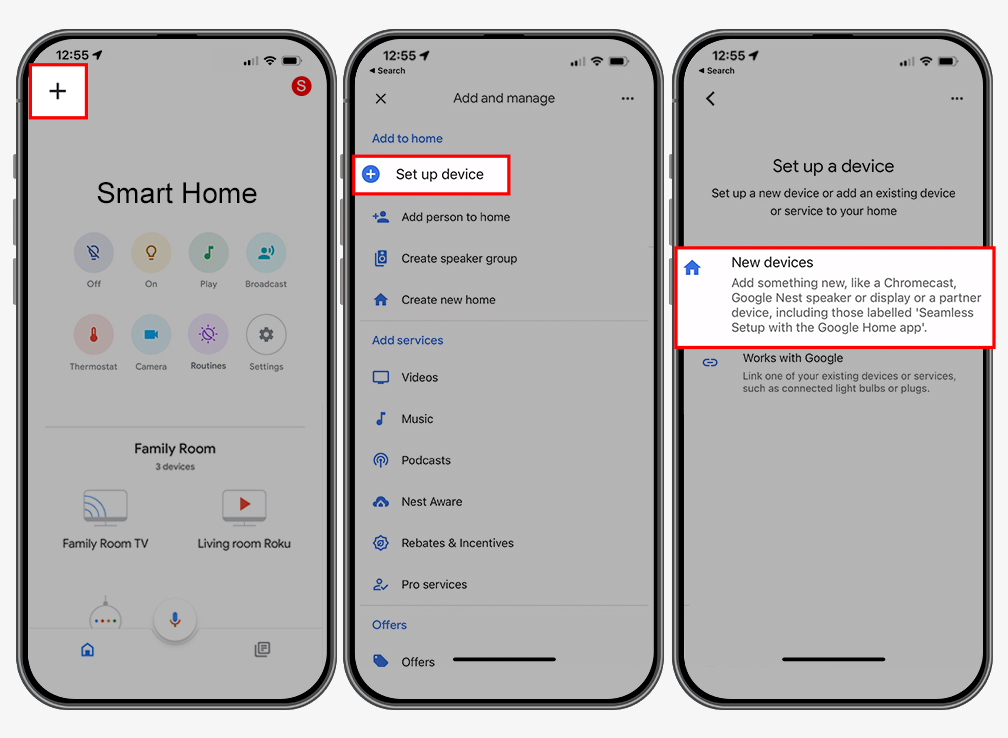
Open the Google Home app, tap the "+" icon in the top left corner, then select "Devices" → "Add Device." The app will automatically search for Google Home-compatible smart home products that are powered on in the vicinity. Follow the on-screen instructions to easily pair your smart light bulbs, smart plugs, smart air conditioning, and other devices.
3
Set Up Voice Control and Automated Scenes


Once your devices are paired, you can start using voice control! For example, say to your Google Nest: "Hey Google, turn on the lights!" or "Hey Google, set the air conditioning to 25 degrees!"
Even better, you can set up "Routines" to link multiple smart home products and create automated scenes. For instance, you can set a "Good Night" routine where, when you say "Hey Google, good night," it automatically turns off all lights, locks smart doors, and sets the air conditioning to sleep mode.
Application Scenarios: Make Your Home Understand You Better!
When you connect smart home products like lights, air conditioning, speakers, and curtains, your smart home system can truly shine, bringing a ceremonial feel to your life!
FAQs About Smart Home Systems