Latest Promotion and Offer
We Offer More than Network



#“Consumers’ No.1 Best Preferred 5G Network” is based on results obtained from study conducted by market research company NuanceTree, as commissioned by SmarTone. 3,942 post-paid SIM card users were interviewed via online survey and street interviews between January and December 2022.
^“The Widest Coverage in Hong Kong” is based on results obtained from SmarTone's road test conducted on 20 August 2024. The route of the road test went through the 18 districts of Hong Kong, covering major roads including expressways, trunk roads, tunnels and bridges. The result shows that SmarTone’s 5G network has coverage in each of the districts. 5G coverage is defined as spot with received 5G radio signal level not weaker than -95dBm.
~FUP (Fair Usage Policy) applies. The plan includes unlimited 5G data. No speed throttling. Once the data usage reaches the 200GB data entitlement of your monthly service plan, unlimited 5G data service remains unchanged. Network resources will be allocated according to network condition which may affect your data service experience. For details, please visit smartone.com/hk/TC_FUP2





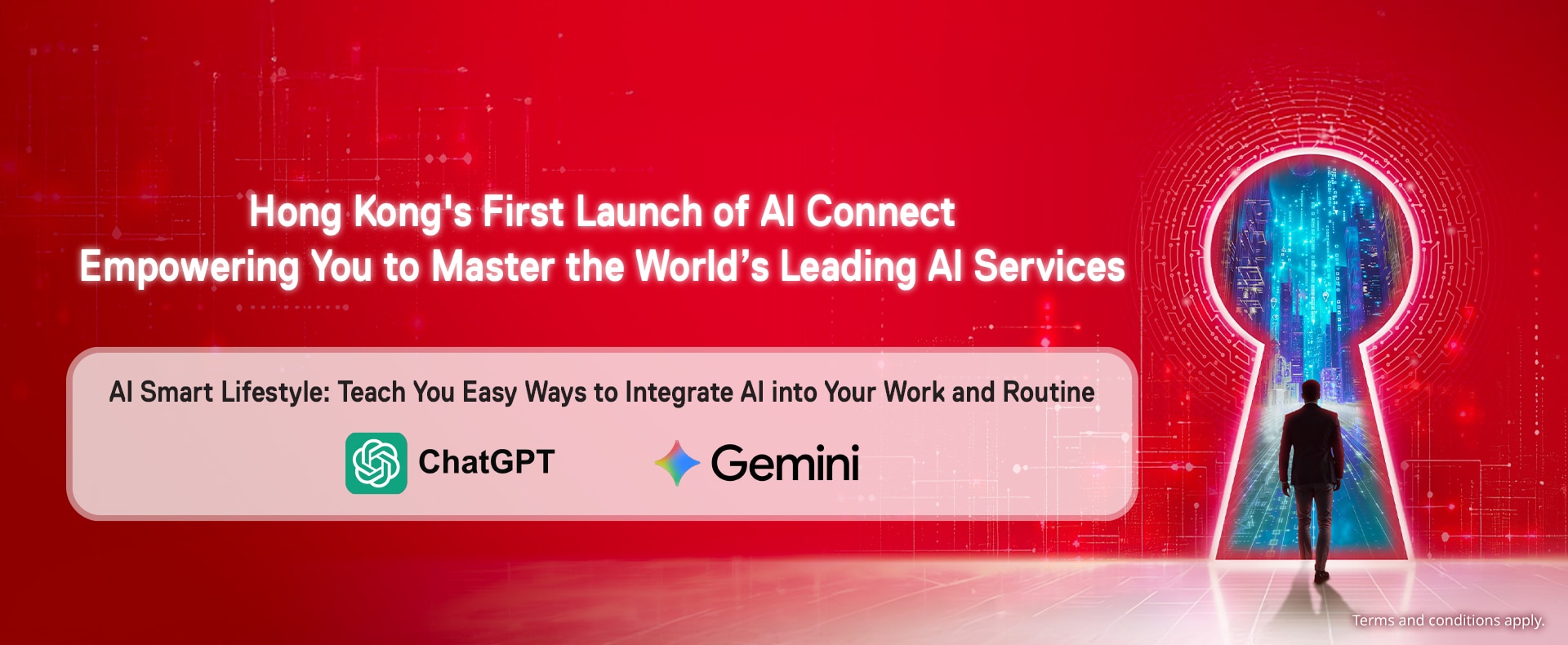
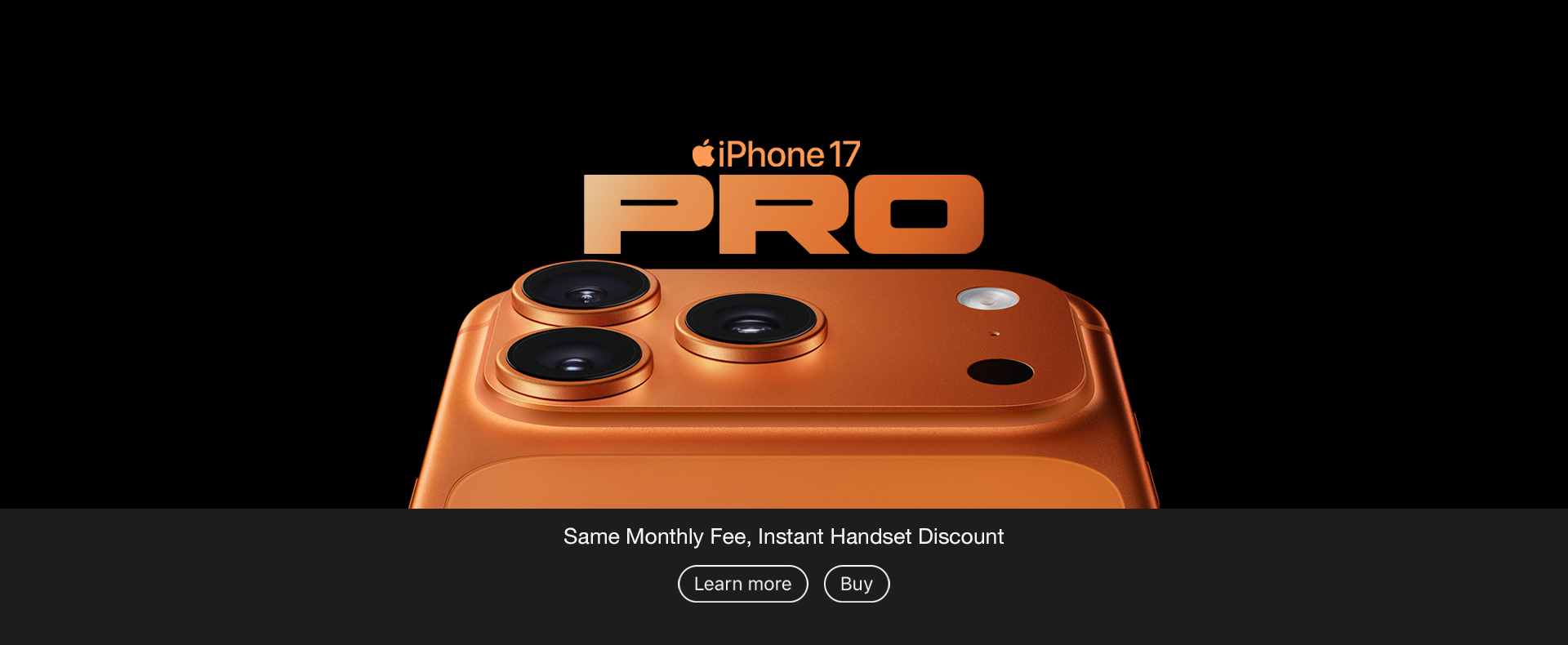




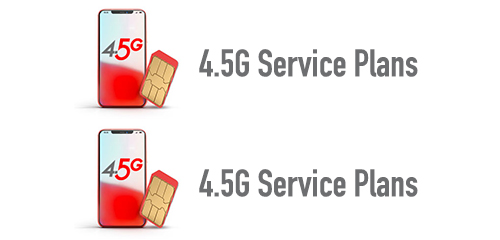

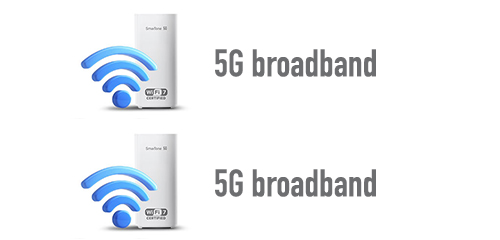

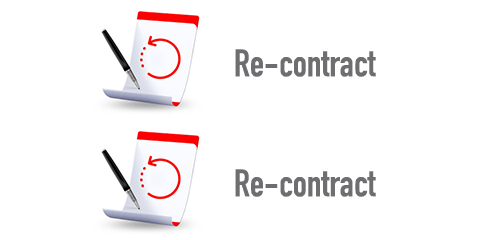













.jpg)
