 |
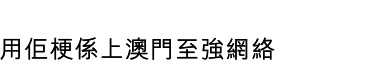 |
||||||||
|
|||||||||
|
|||||||||

|
Apple and the Apple logo are trademarks of Apple Inc., registered in the U.S. and other countries.
iPad is a trademark of Apple Inc.
iPad is a trademark of Apple Inc.
|
||||||||||||||||||||||||||||||||||||||||||
|
Apple and the Apple logo are trademarks of Apple Inc., registered in the U.S. and other countries. iPad is a trademark of Apple Inc. |
||||||||||||||||||||||||||||||||||||||||||